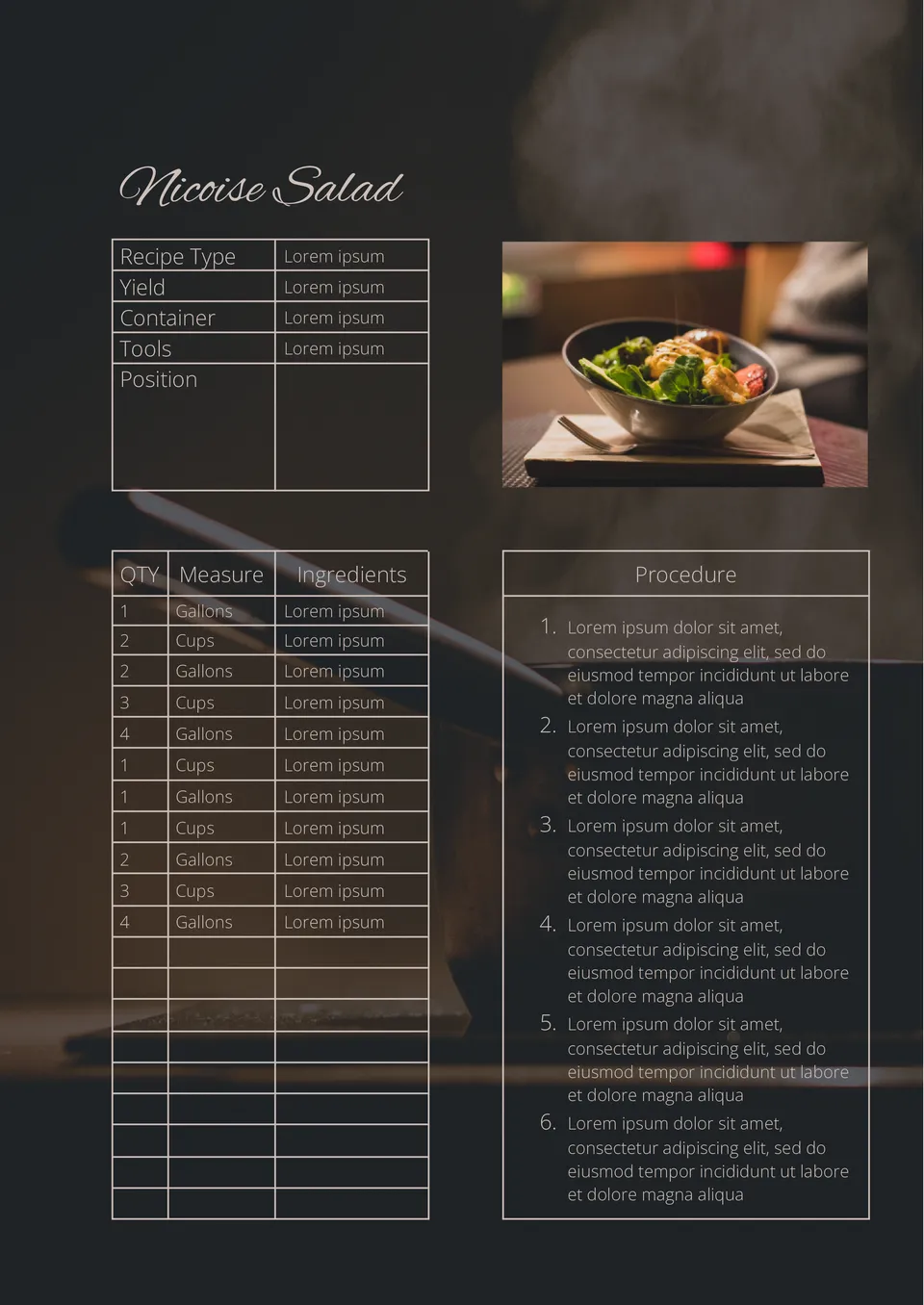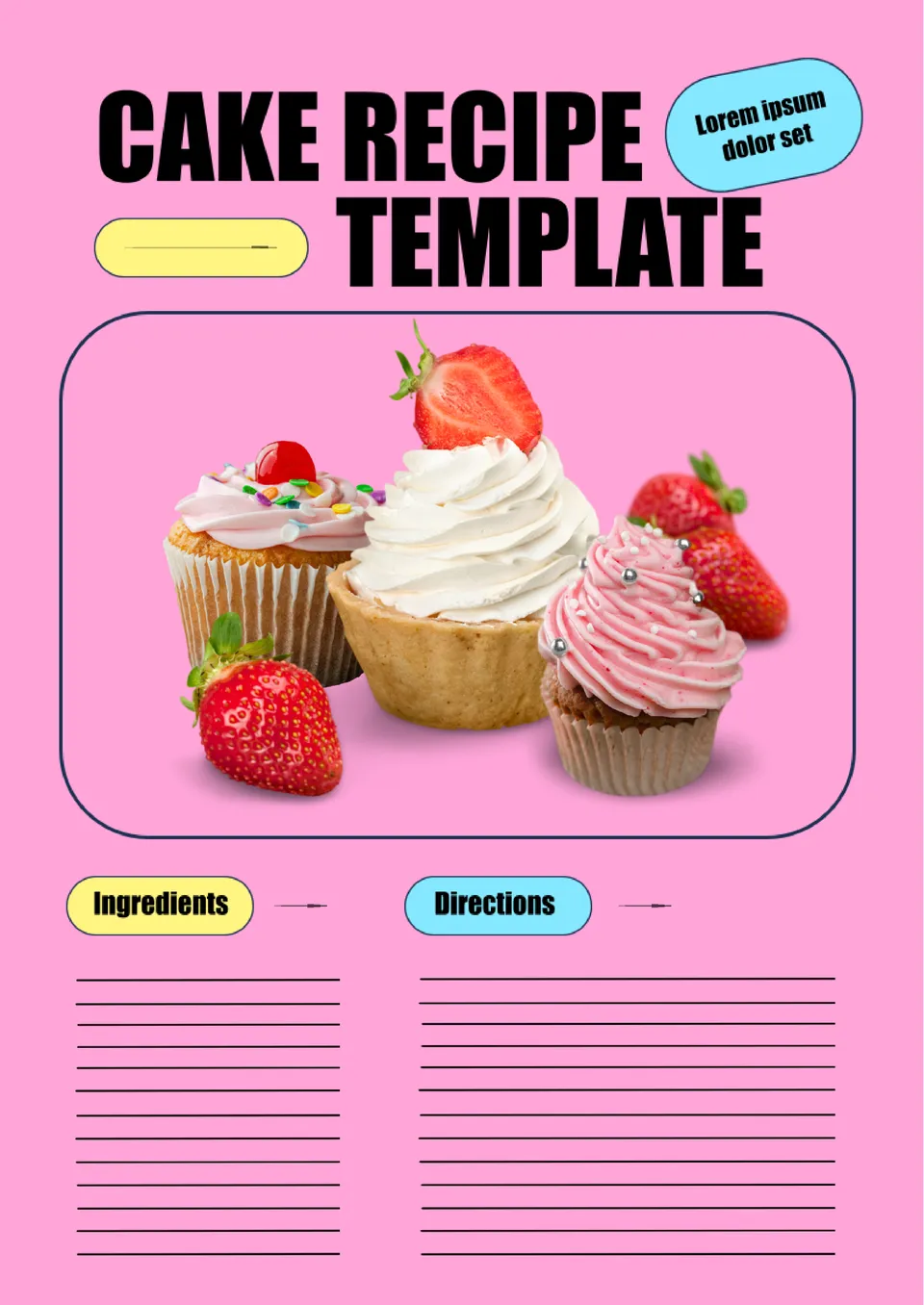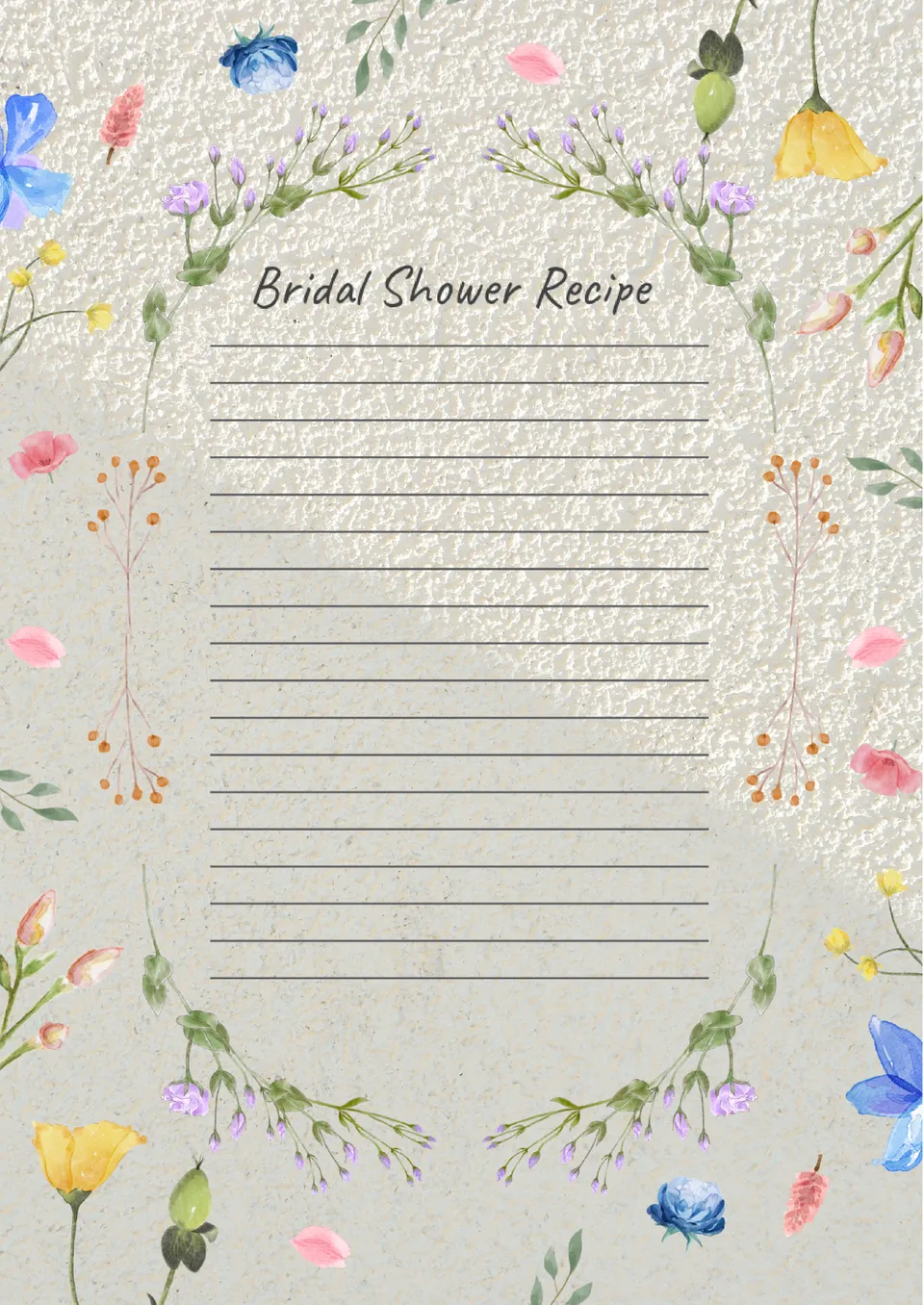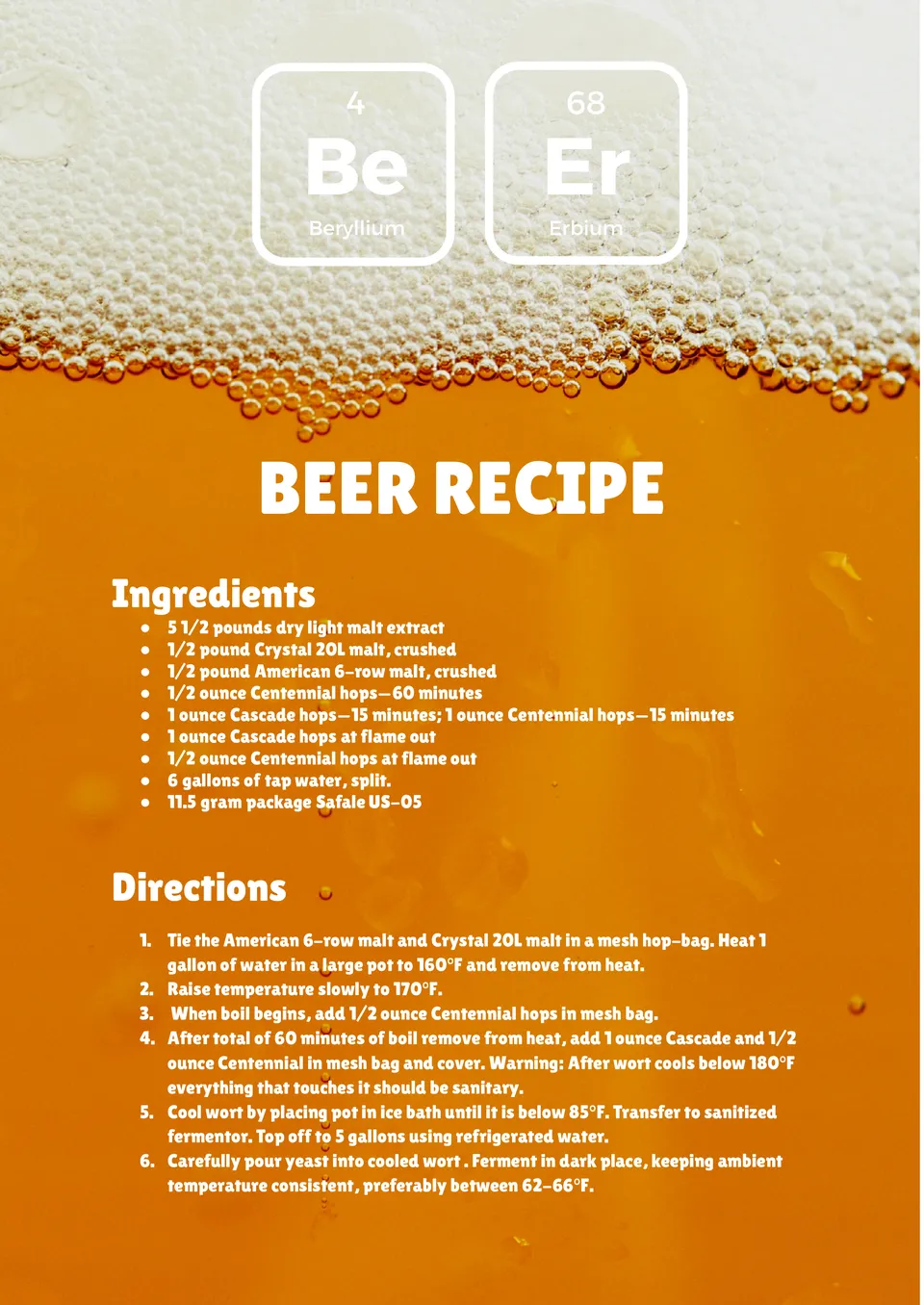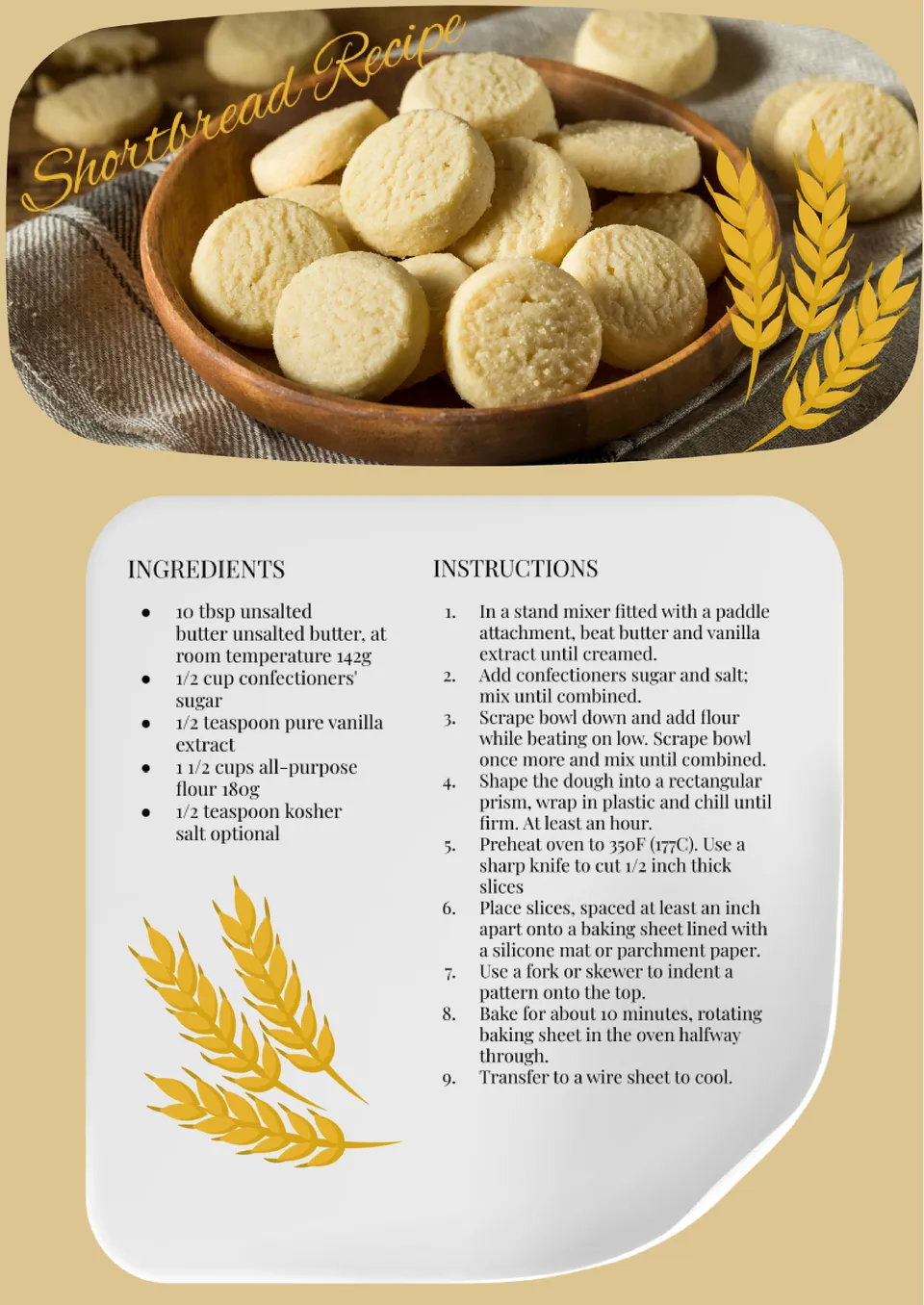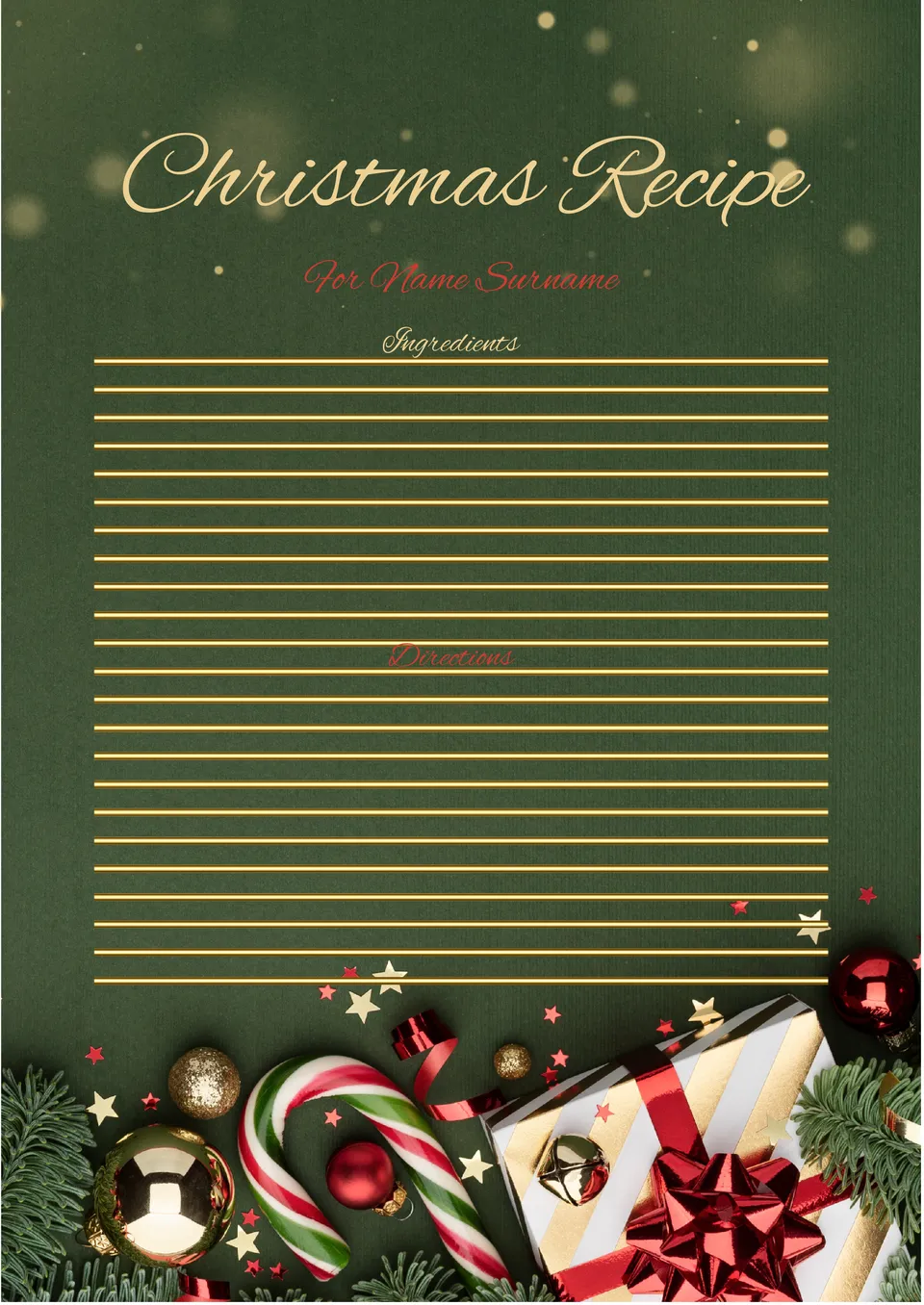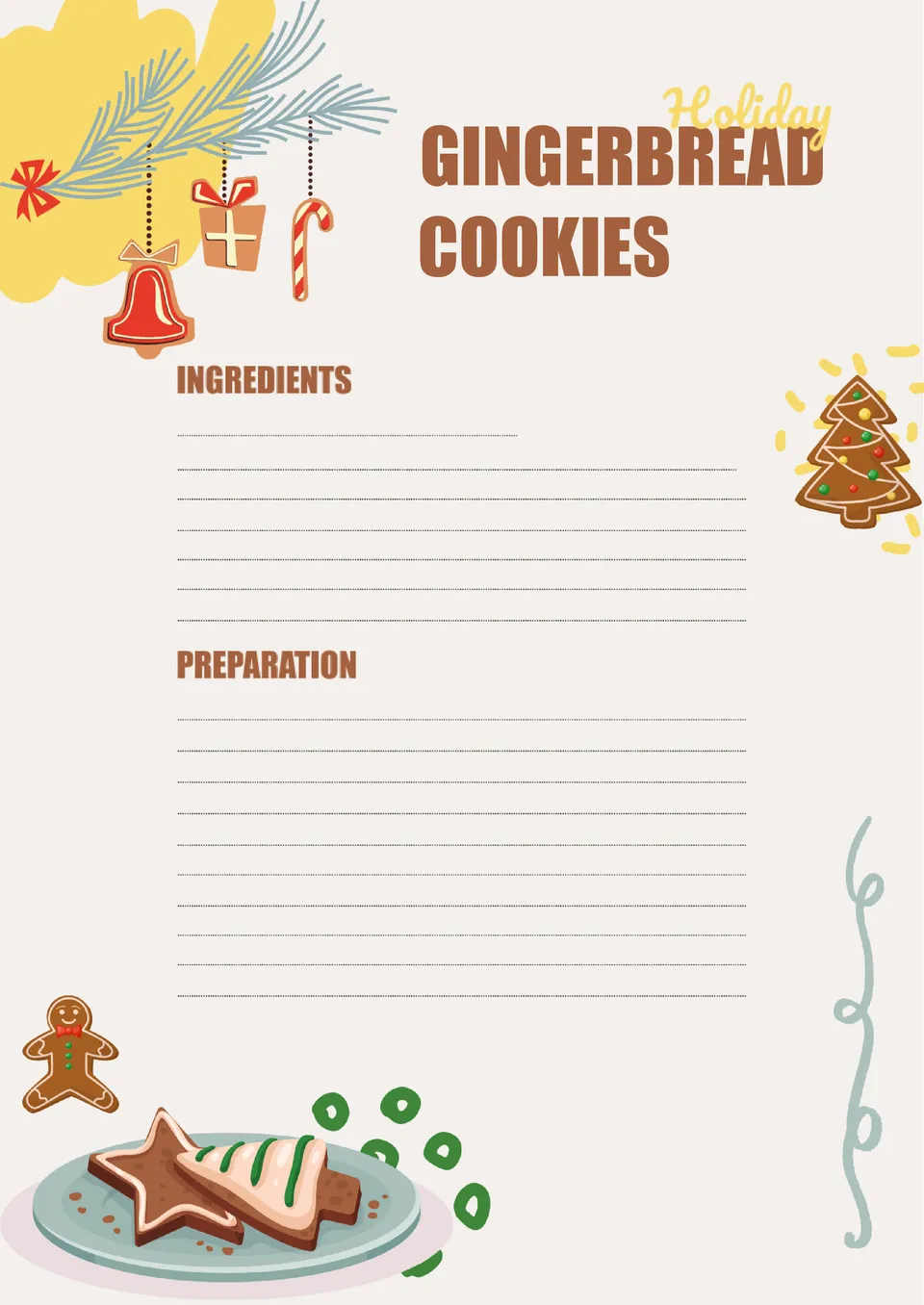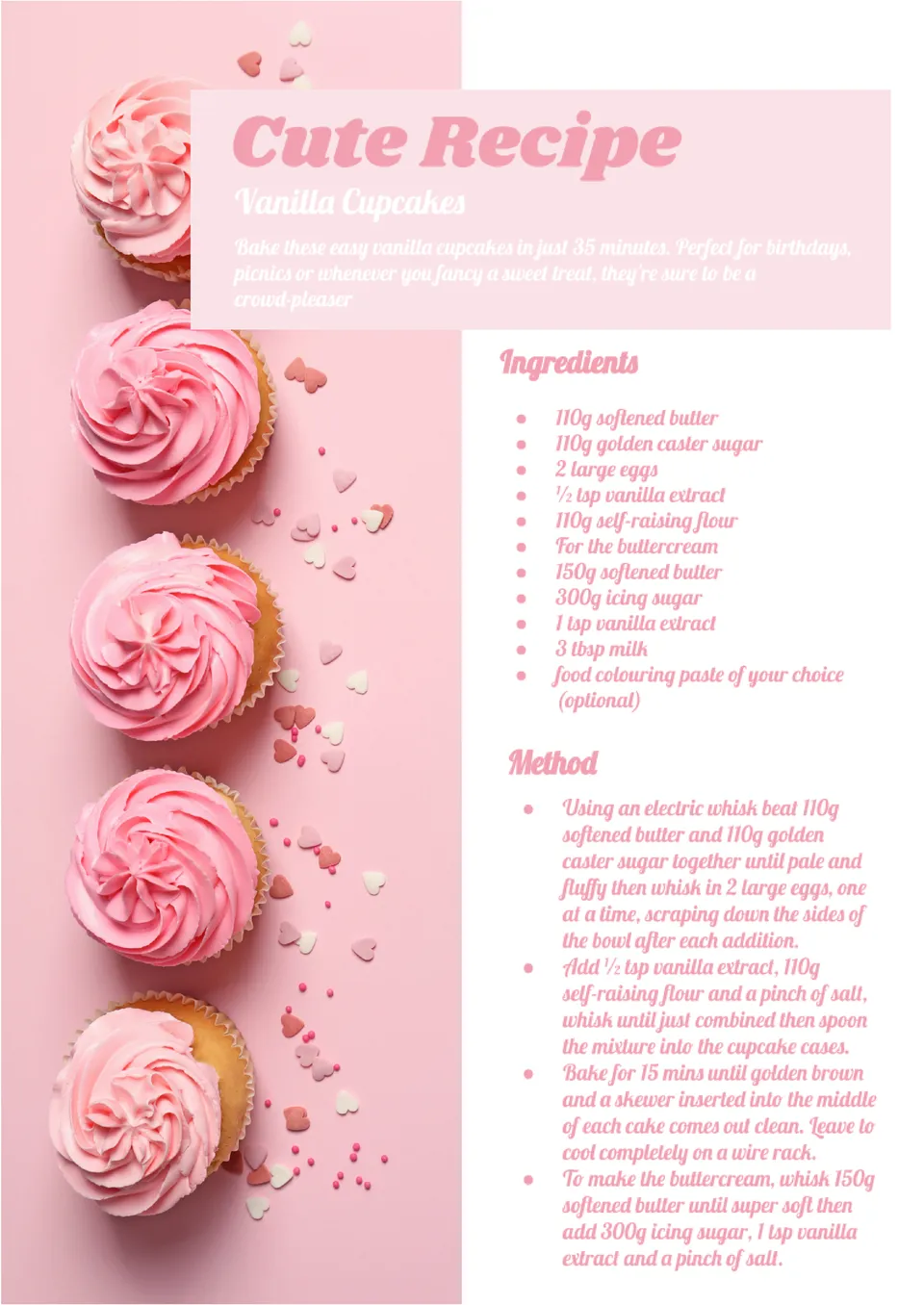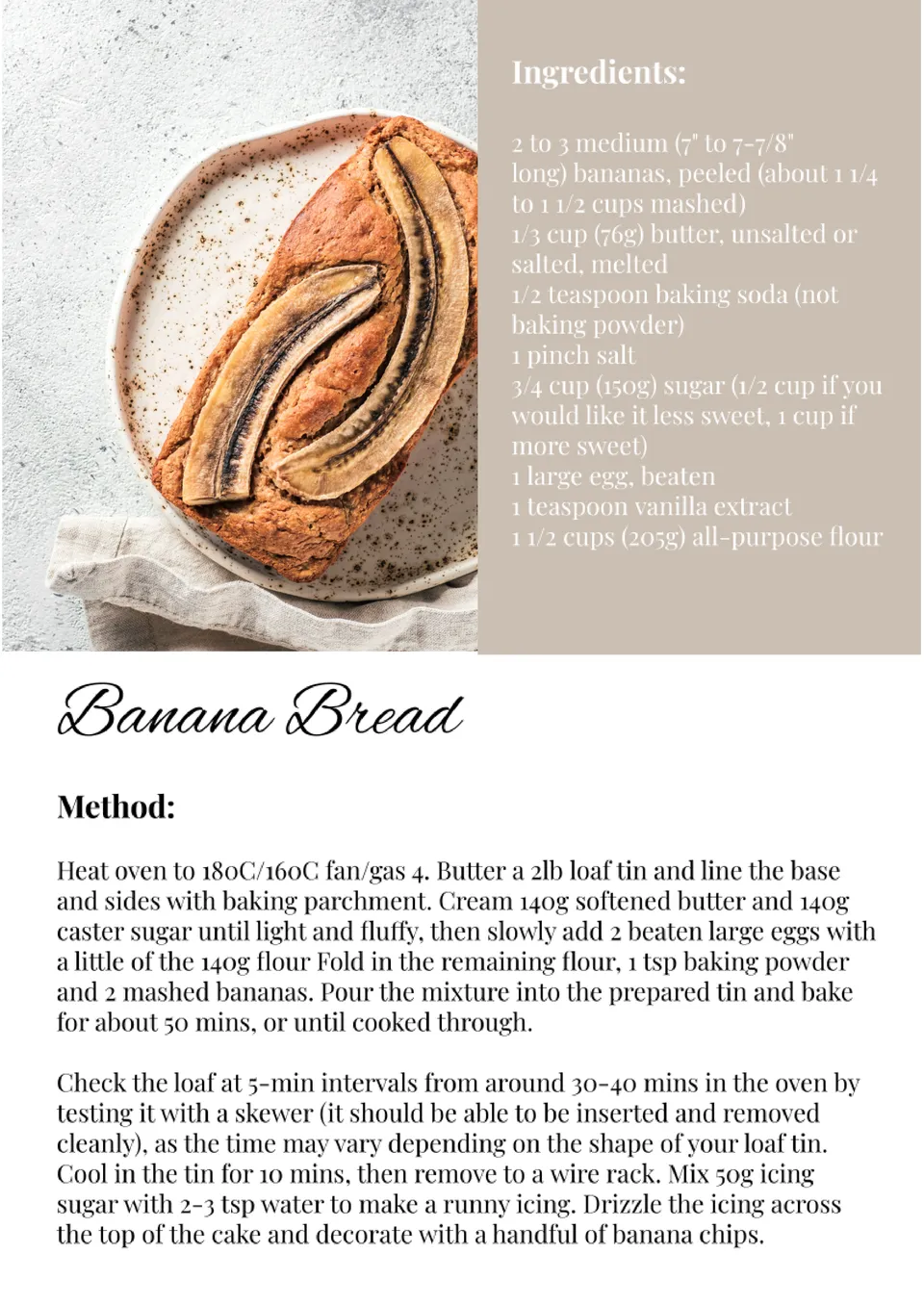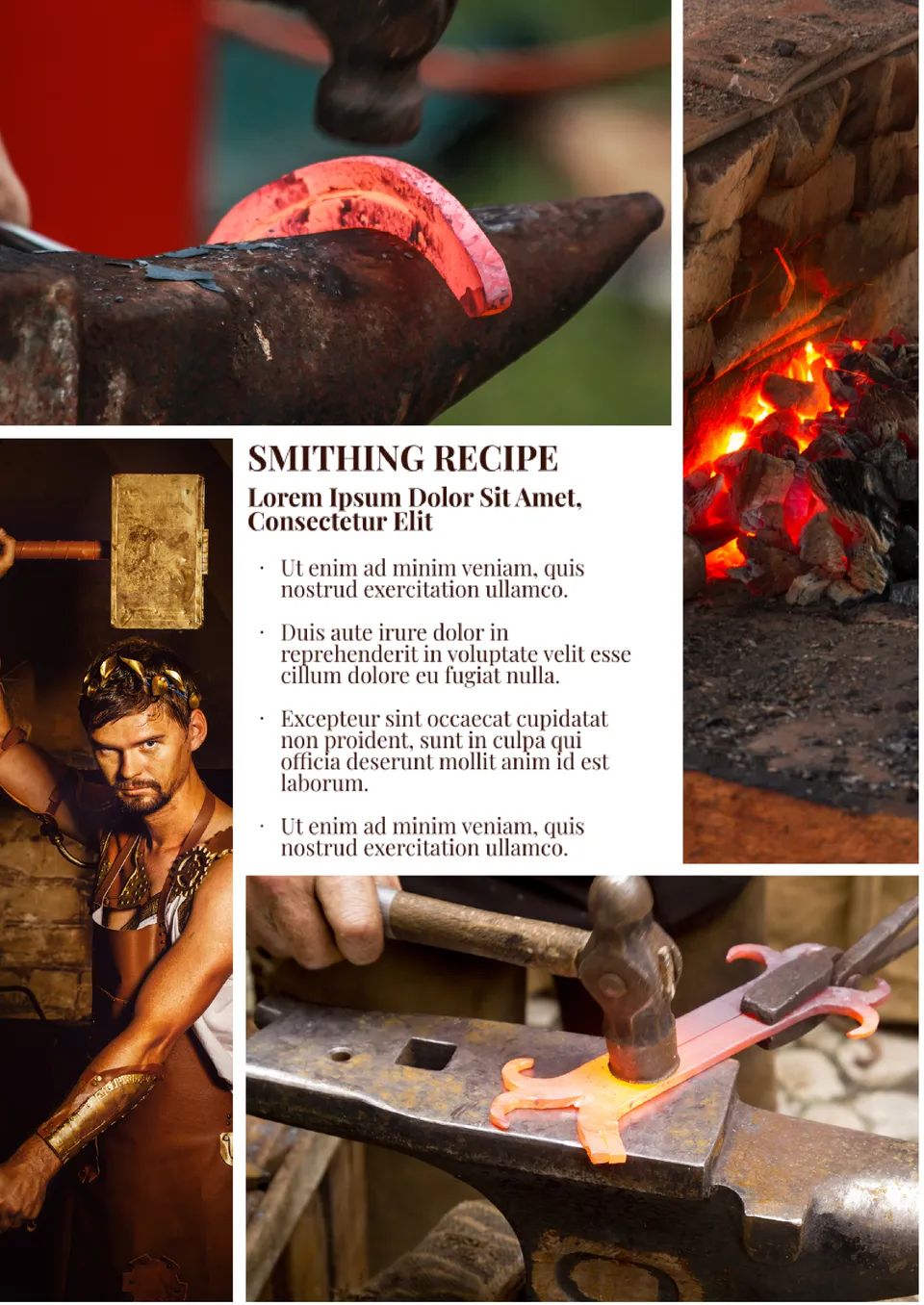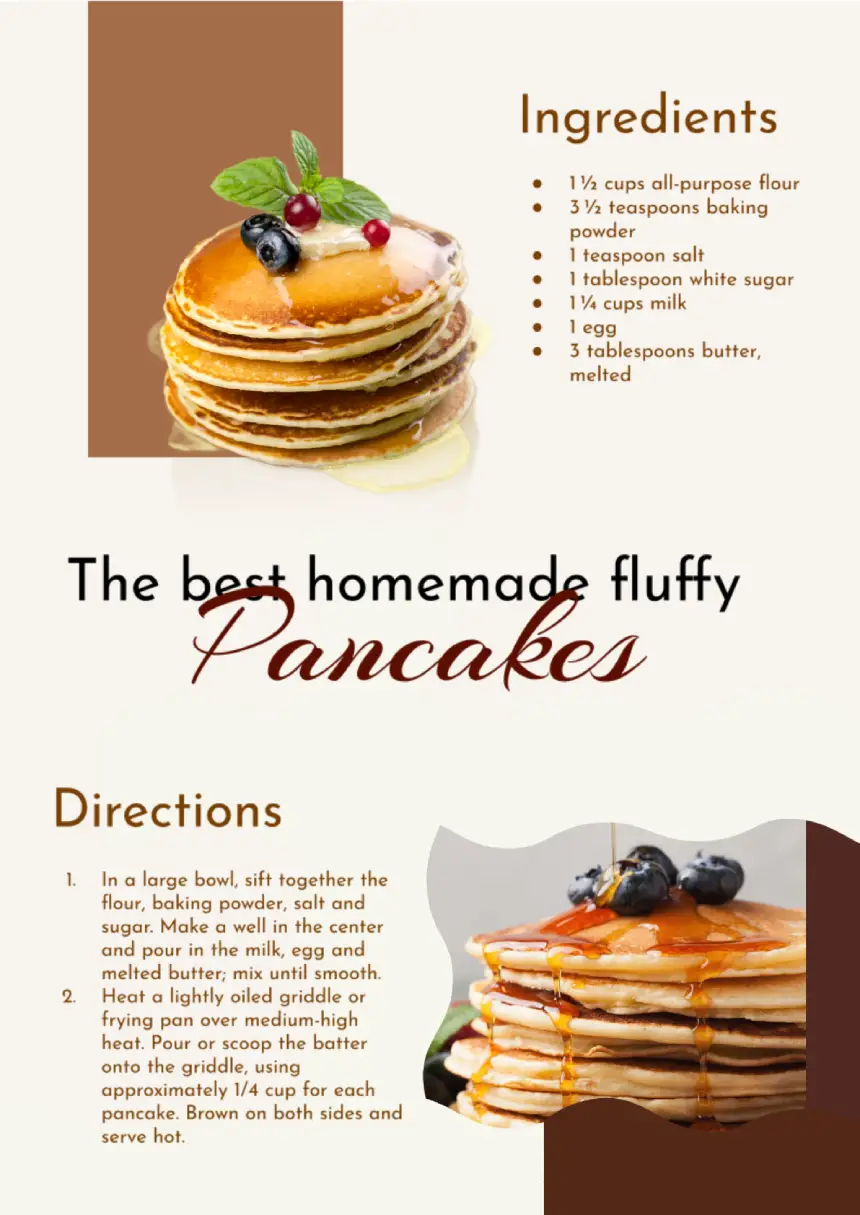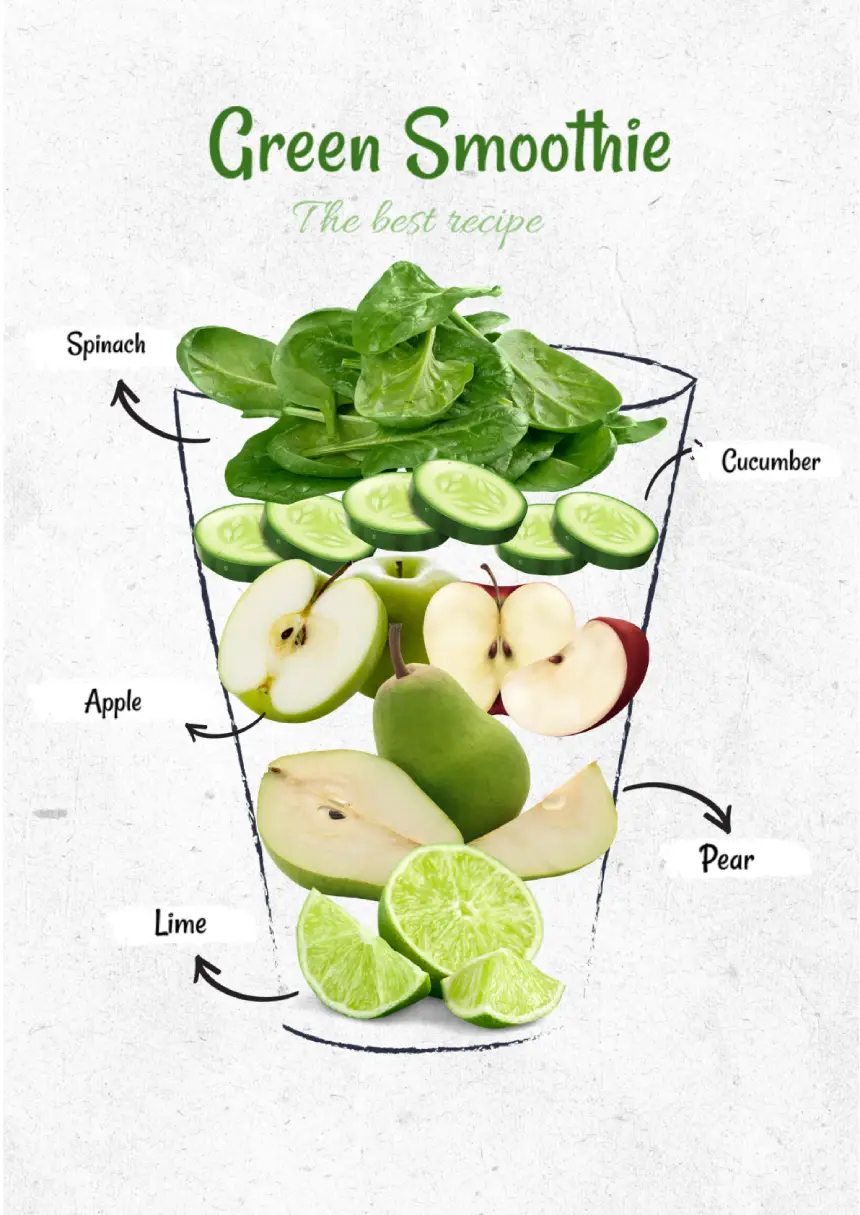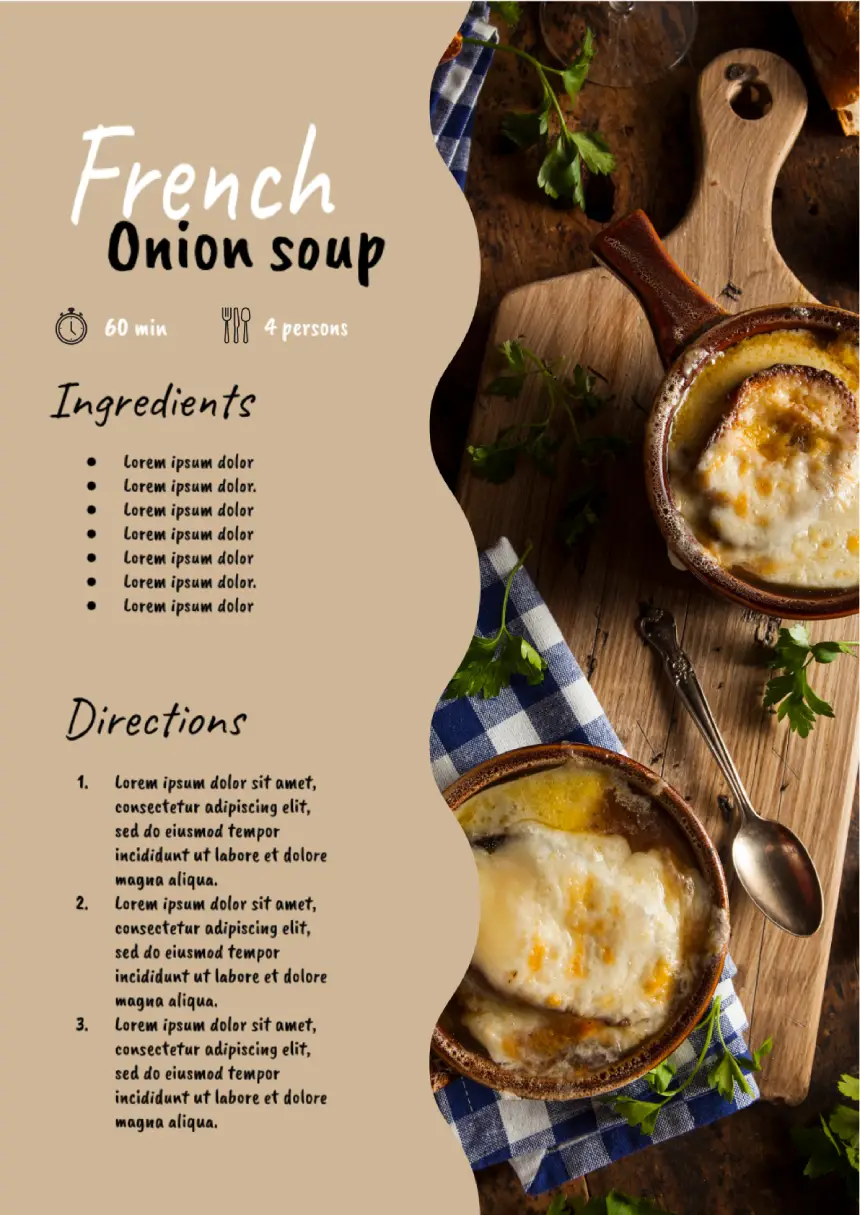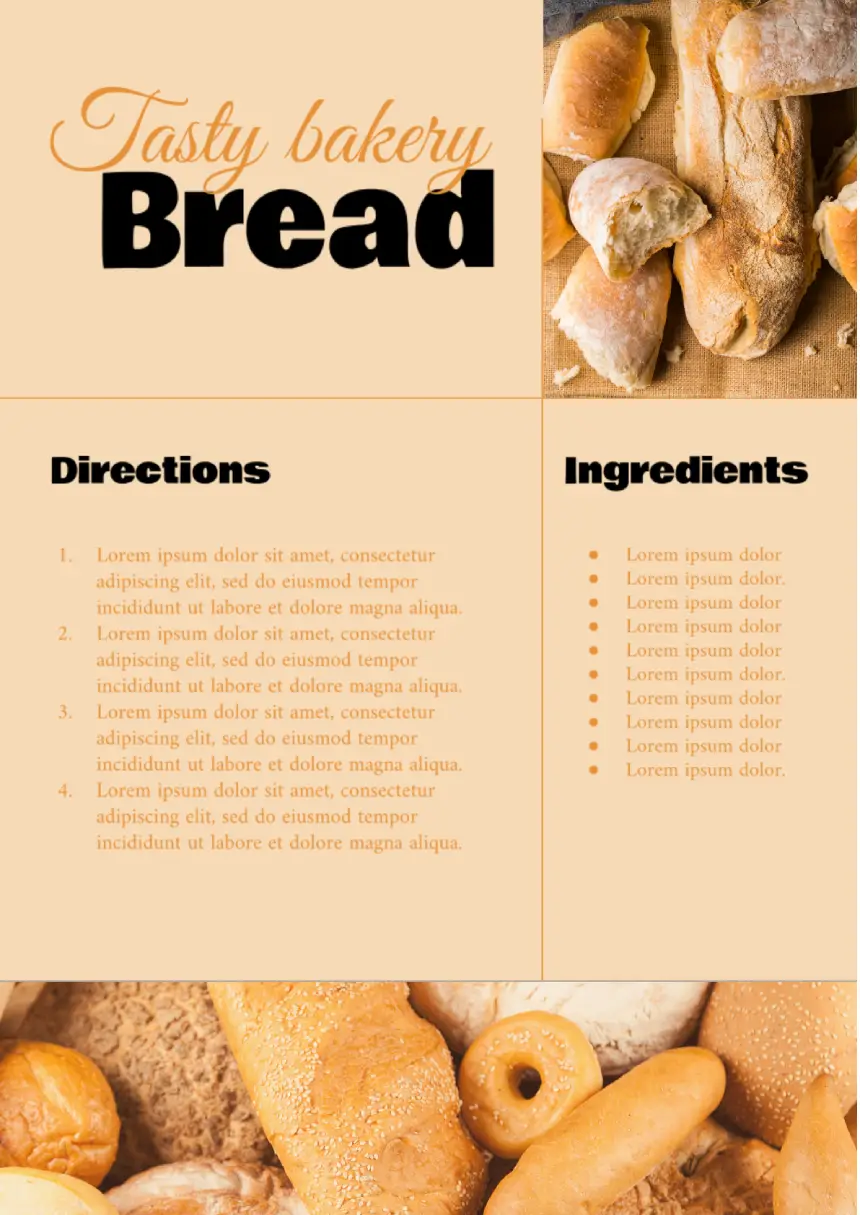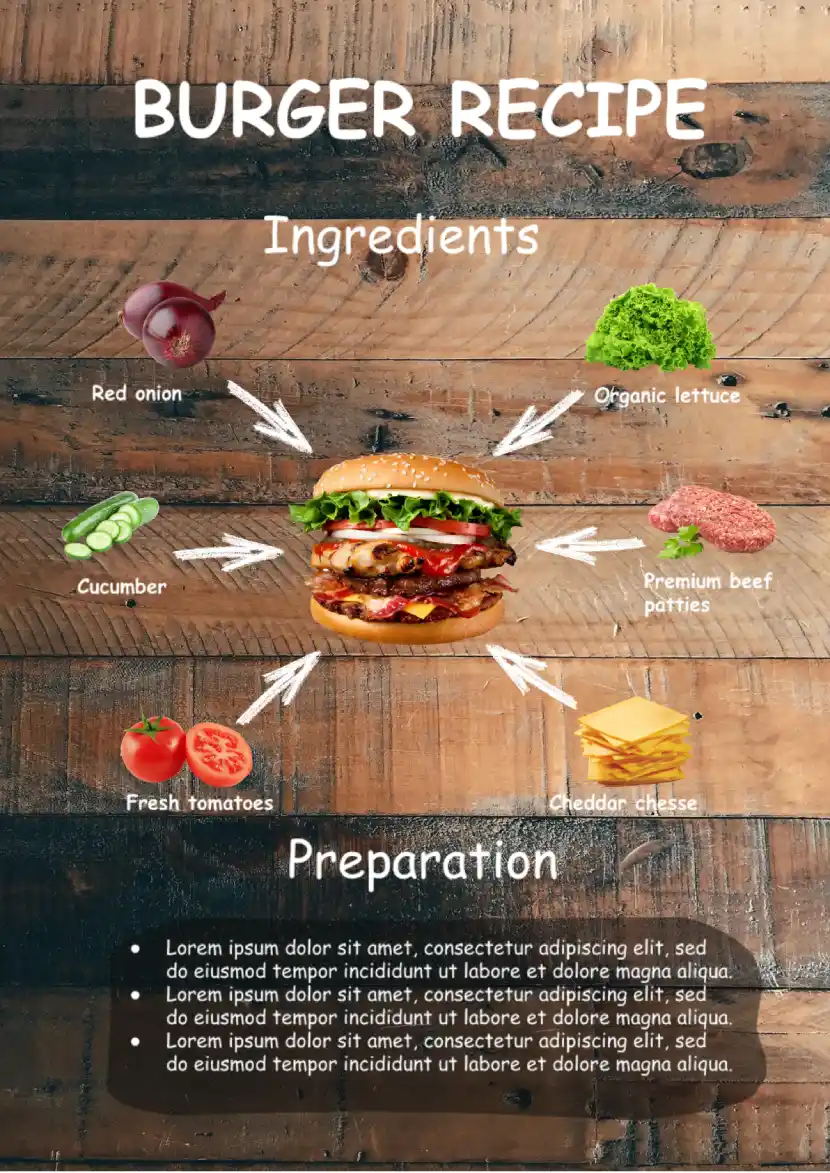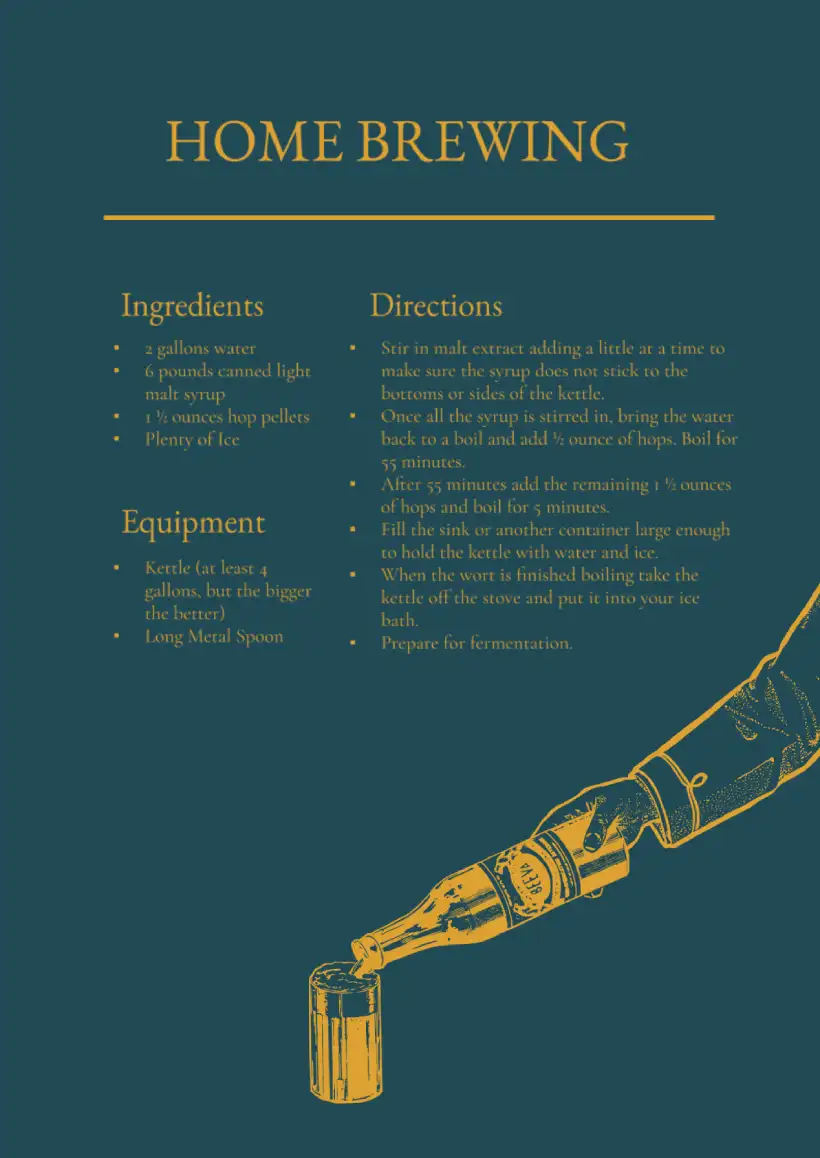Recipe Templates For Google Docs
- Application Templates
- Bill Templates
- Book Templates
- Booklet Templates
- Brochure Templates
- Certificate Templates
- Chart Templates
- Family Tree Templates
- Fax Templates
- Flyer Templates
- Invitation Templates
- Invoice Templates
- Itinerary Templates
- Letter Templates
- Letterhead Templates
- Magazine Templates
- Menu Templates
- Missing Templates
- Newsletter Templates
- Newspaper Templates
- Notes Templates
- Plan Templates
- Poster Templates
- Proposal Templates
- Receipt Templates
- Recipe Templates
- Resume Templates
- Study Templates
- Survey Templates
- Ticket Templates
- Timeline Templates
- To Do List Templates
- Work Templates
- freely? - free
- freely? - free
- freely? - free
- freely? - free
- freely? - free
- freely? - free
- freely? - free
- freely? - free
- freely? - free
- freely? - free
- freely? - free
- freely? - free
- freely? - free
- freely? - free
-
freely? - free
Recipe Pasta Template
You can present any types of the innovations to receive the perfect visualization of the recipe!
-
freely? - free
Recipe Sandwich Template
The use of the sandwich recipe template for Google Docs can become the best for the process of sandwich cooking by showing all of the necessary details and nuances of the procedure!
-
freely? - free
Recipe Thanksgiving Turkey Template
The use of the Thanksgiving recipe template for Google Docs can become the best method to keep the recommendations for cooking the dishes needed for this celebration!
-
freely? - free
Recipe Homemade Pancakes
The use of the homemade pancakes recipe template for Google Docs can become an advanced way to keep the most suitable recommendations for cooking as the necessary habits of these meetings!
-
freely? - free
Recipe Green Smoothie (drink) Template
The drink recipe template for Google Docs can turn into the perfect approach for the visualization of the recommendations for the cooking of any types of beverages!
-
freely? - free
Recipe French Onion Soup Template
The French onion soup recipe template for Google Docs can become the perfect way to follow guidance needed to obtain this dish!
-
freely? - free
Recipe Fancy Breakfast Template
The use of a fancy breakfast recipe template can turn into the primary way to reflect particular ways to share the unique combination of ingredients to create a unique taste!
-
freely? - free
Recipe Cocktail Template
The cocktail recipe template for Google Docs can turn into the perfect way for the visualization of the instruction for the cooking of any types of the beverages!
-
freely? - free
Recipe Christmas Cookies Template
The use of the Christmas cookies recipe template for Google Docs can turn into the perfect way to save the best instruction for cooking the most traditional habits of this celebration!
-
freely? - free
Recipe Bread (tasty bakery) Template
The presence of the creative design will make the file with the recipe attractive for the readers!
-
freely? - free
Recipe Lasagna Template
The use of the lasagna recipe template for Google Docs can turn into the perfect way to show a detailed instruction necessary to cook this dish!
-
freely? - free
Recipe Pizza Template
The recipe of this dish will turn into an integral part of the cooking process to obtain the desired results!
-
freely? - free
Recipe Fun Template
The use of a fun recipe template for Google Docs can save your time and effort by becoming the perfect method to achieve the desired results of the working process aimed at the creation of the visualization of any recipe!
-
freely? - free
Recipe Burger Template
The use burger recipe template for Google Docs can turn into the perfect way for the visualization of the process of the burger cooking by demonstrating all of the necessary ingredients and nuances of the process.
-
freely? - free
Brewing Recipe Template
The brewing recipe template for Google Docs is the most convenient way to reflect the details of the process needed for the preparation of this beverage!
-
Are your templates better than standard files to develop recipes?
Undoubtedly! And we have many arguments in this regard. The standard templates created for Google Docs are simple in design and may not be the best solution if you want to impress. In addition, the Google Docs library has a limited selection of culinary-themed templates.
-
Can I enjoy the procedure of the development of the recipes offline?
To use the template offline, on the toolbar, select «Menu» → «File» → «Settings». Once here, toggle «Offline» to «On» and then click «Ok». Any changes you make to the file offline will be updated the next time you connect to the online.
-
Can recipe templates for Google files be printed?
Our website provides the users with the files to develop content. You can print the template in both standard A4 and 5 x 7, 8.5 x 11 inches sizes. The users can also print a blank template on plain paper or cardstock and write your recipe by hand to personalize it.
-
How to edit a recipe template?
In a few clicks, you can innovate any graphic or text elements, change the background or image size. Select the «Cut» or «Paste» option. Customize the recipe template however you'd like it to look, for example, you can add a photo of the finished dish or its ingredients. Make sure your recipe card will look as good as your recipe tastes!


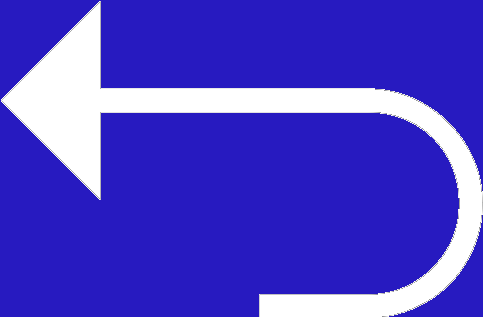 Edit templates
Edit templates