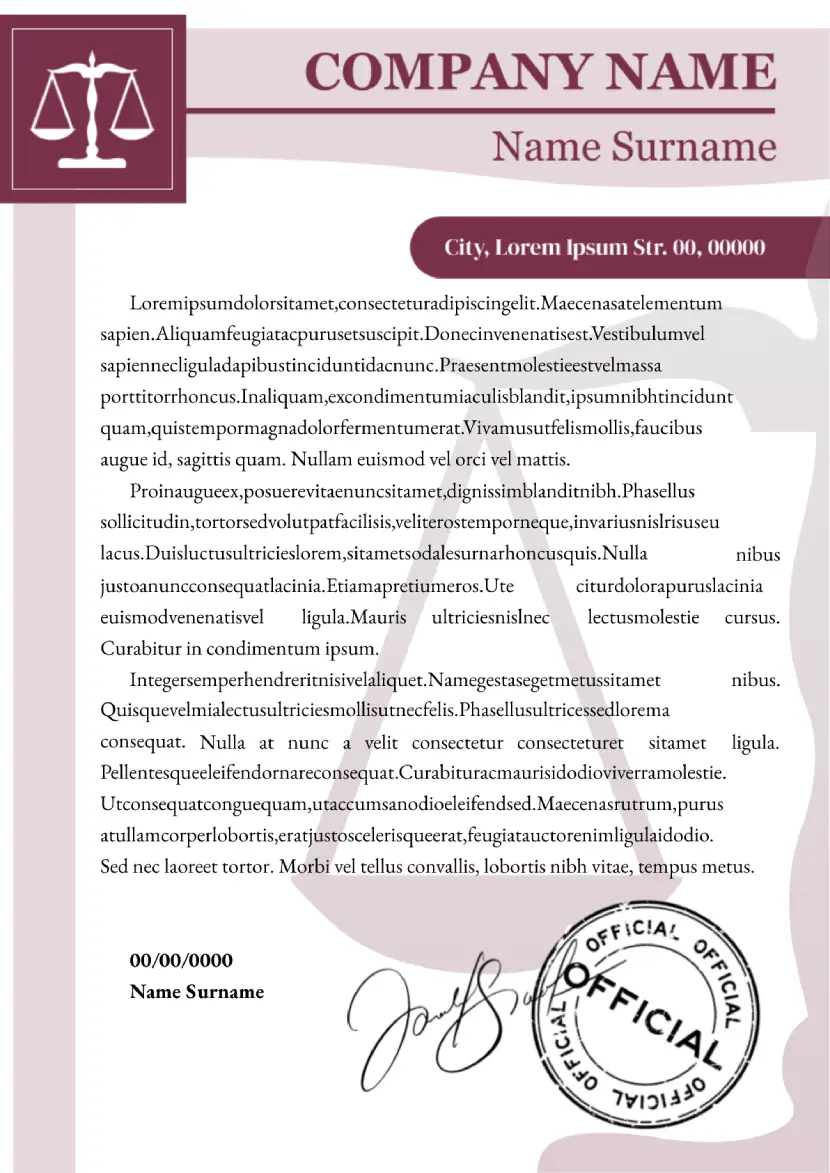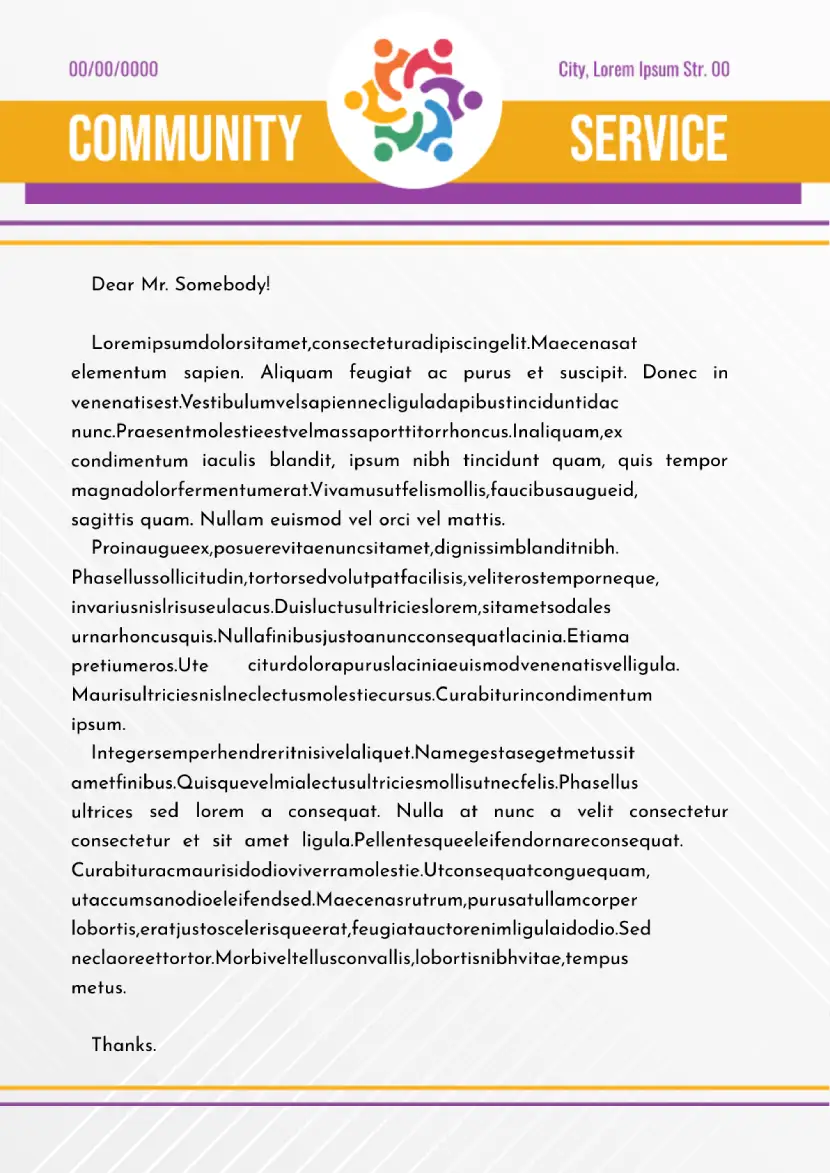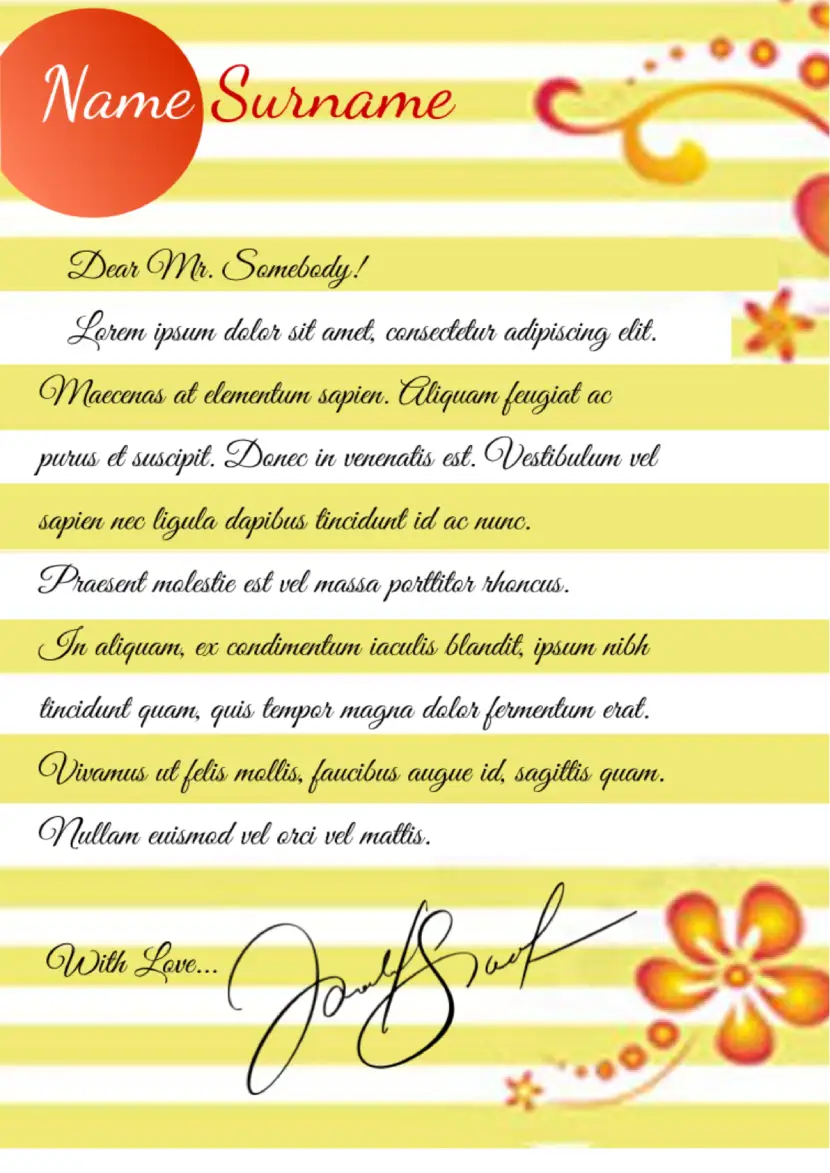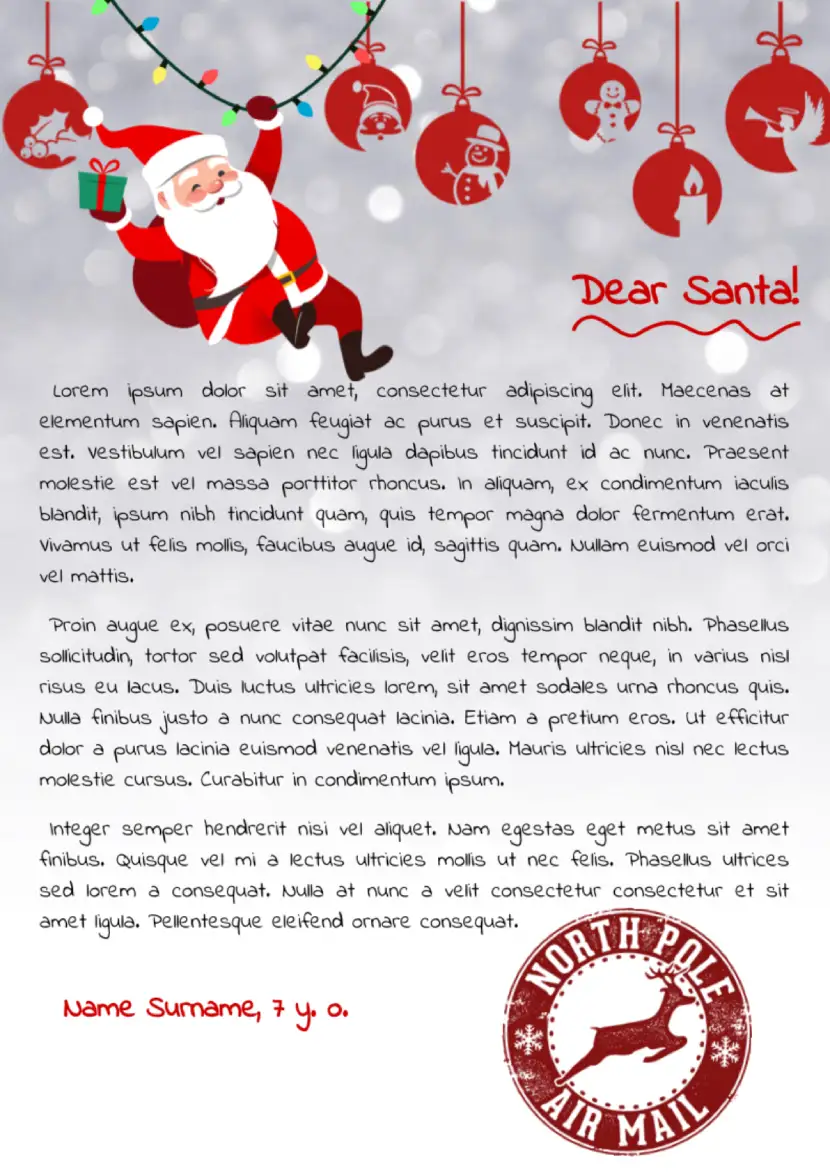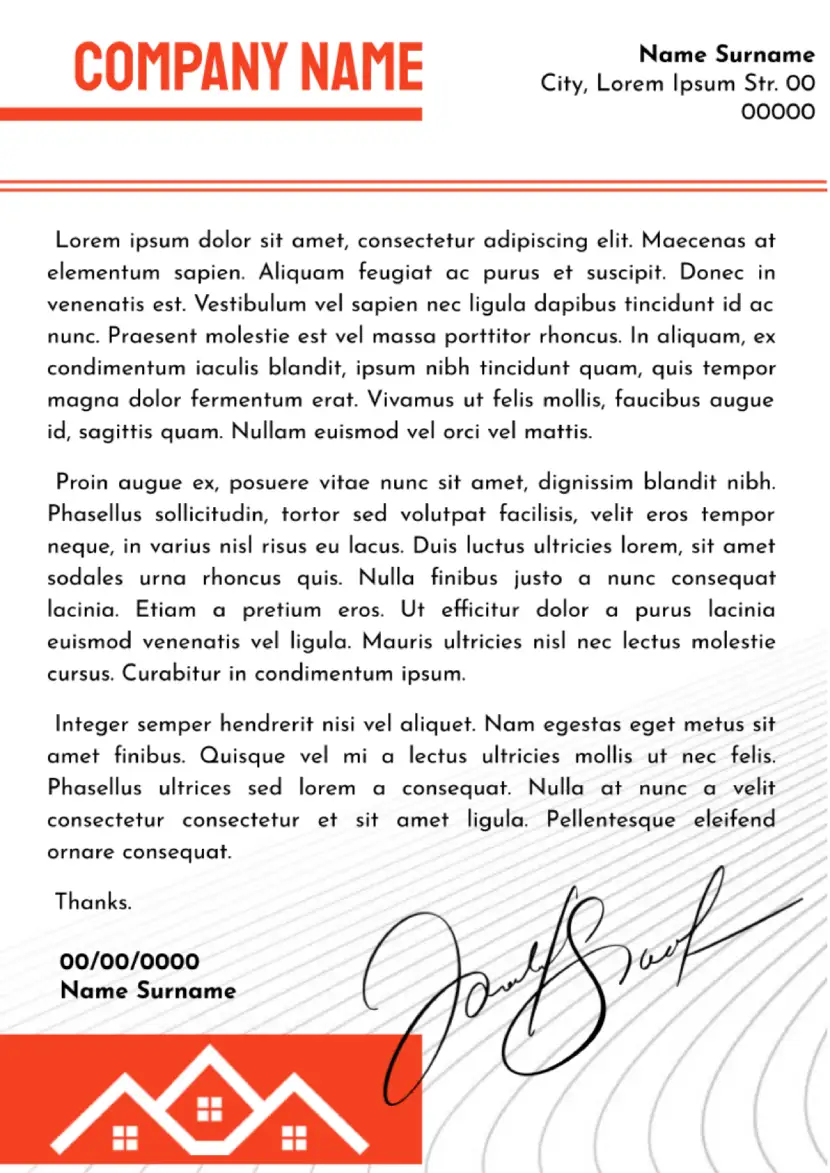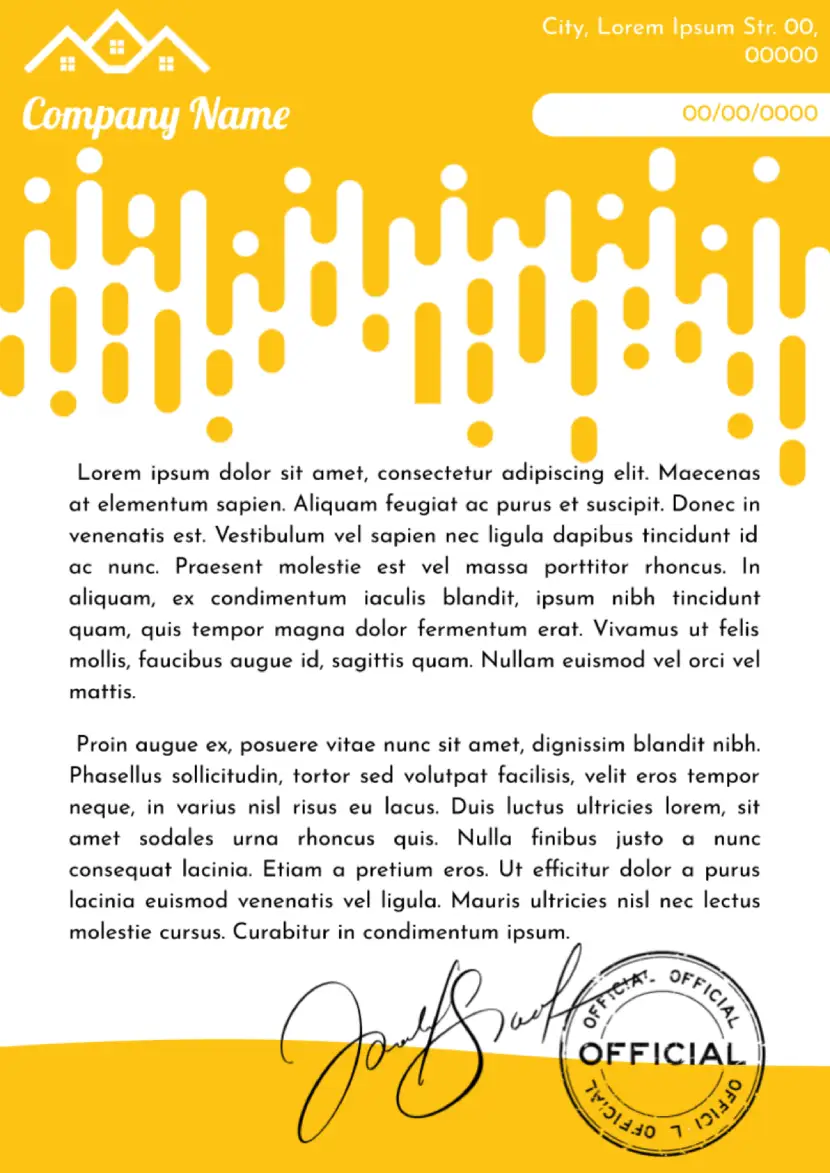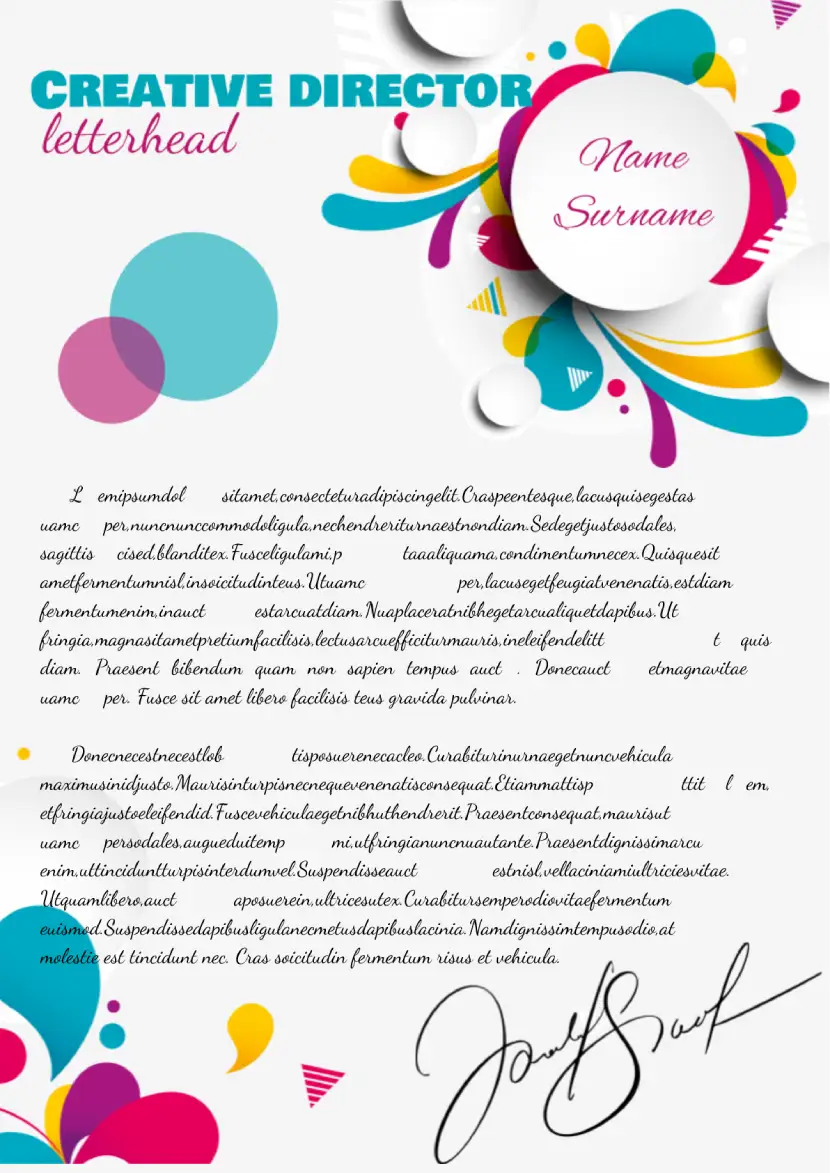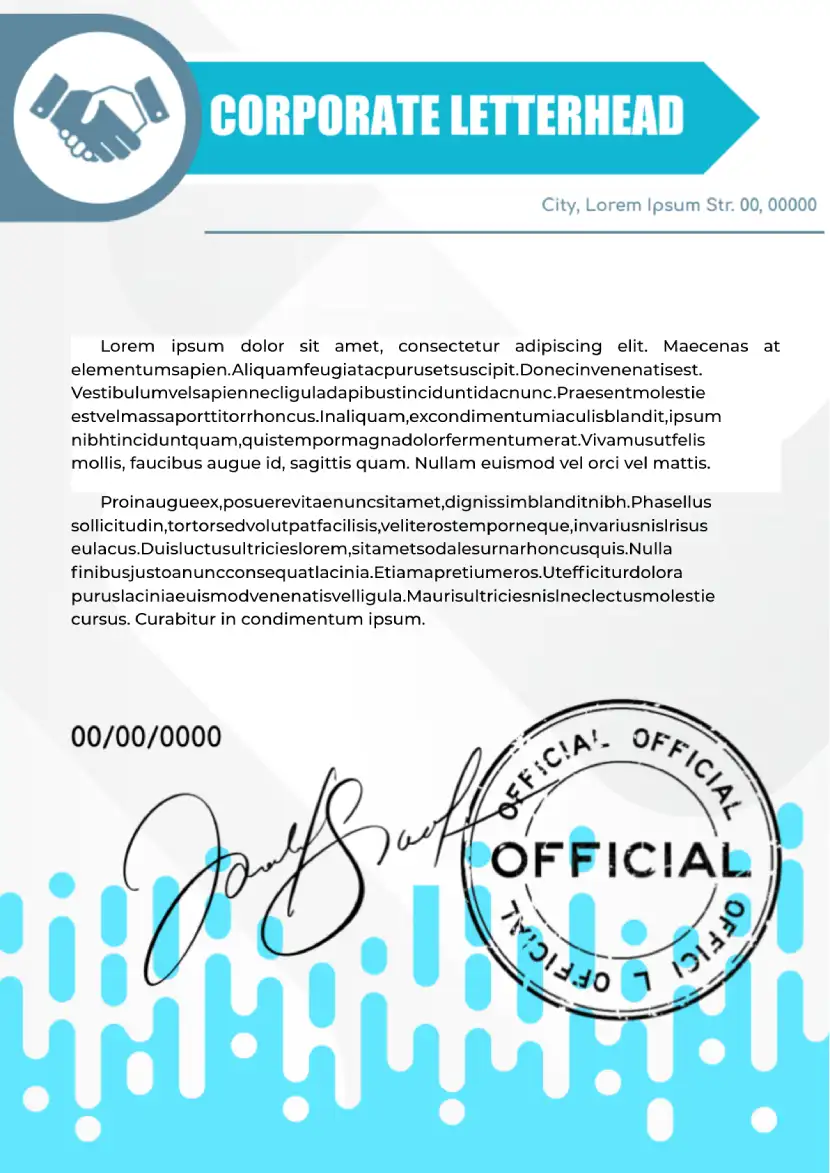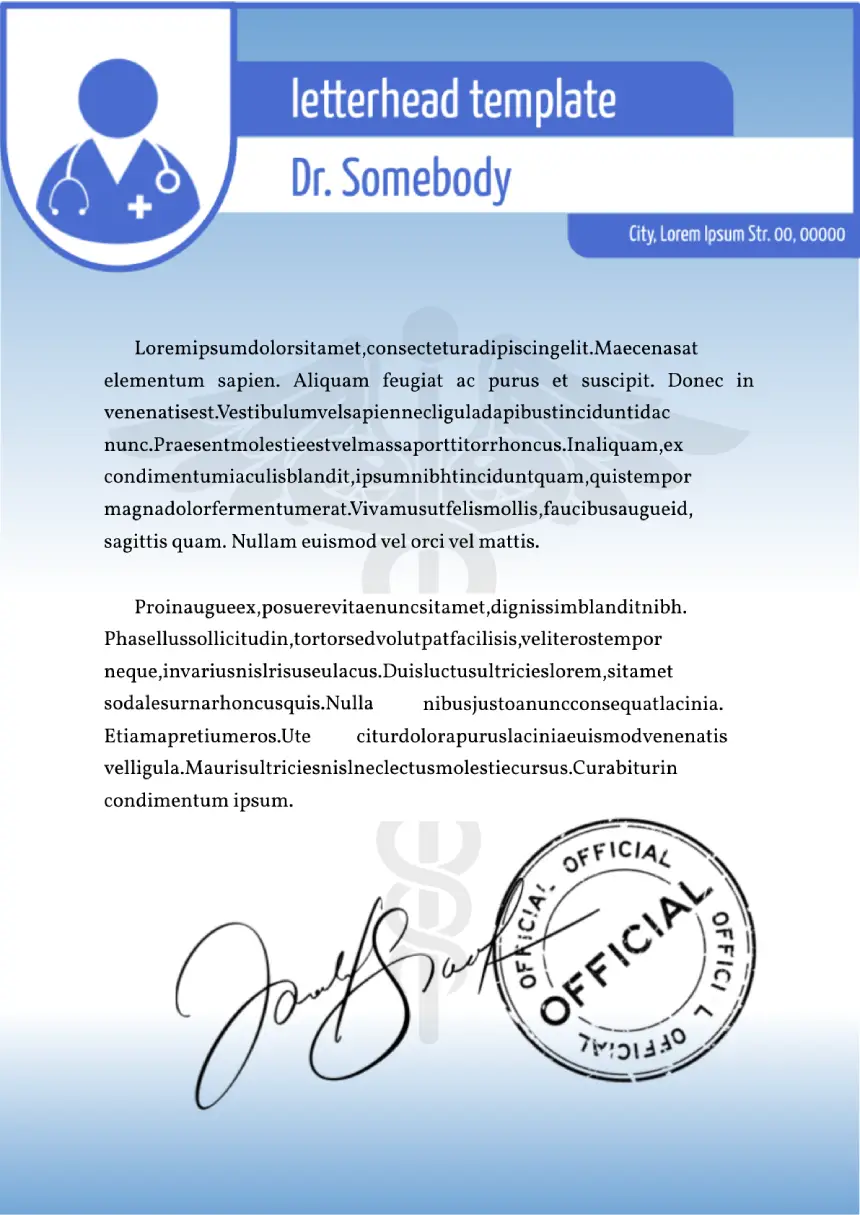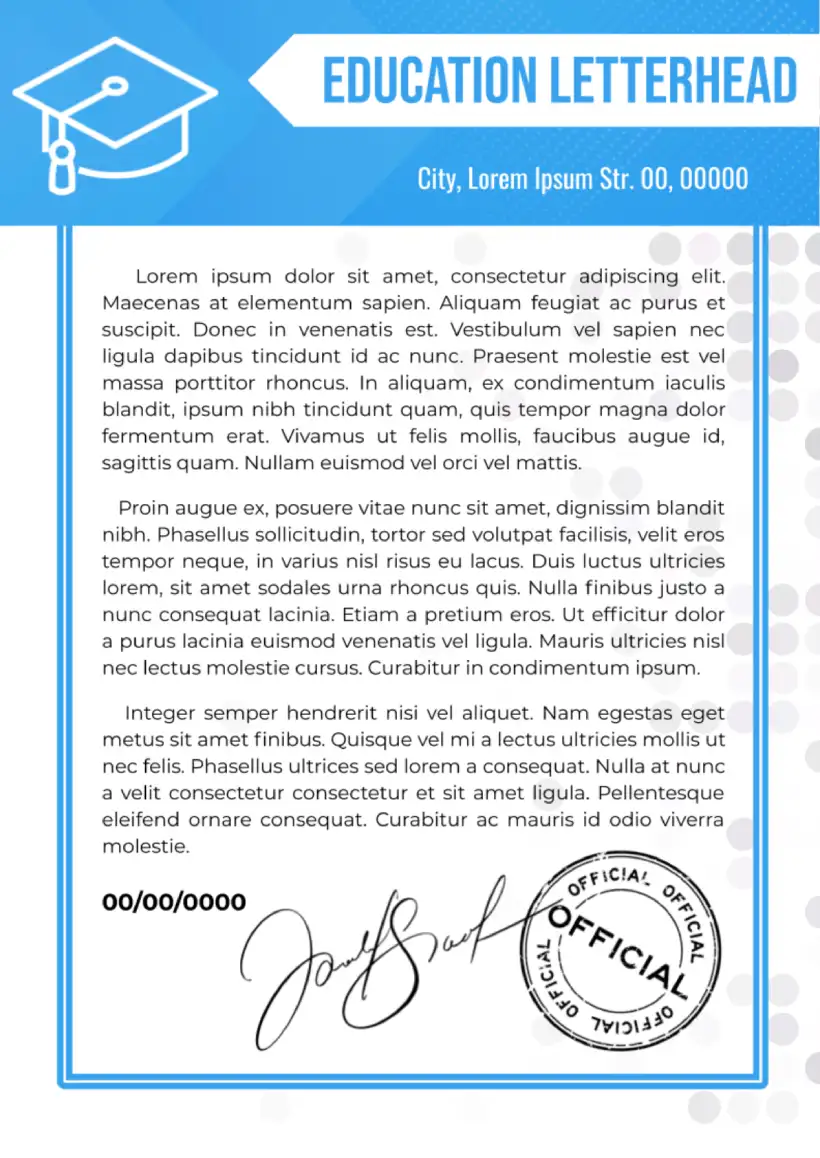Letterhead Templates For Google Docs
- Application Templates
- Bill Templates
- Book Templates
- Booklet Templates
- Brochure Templates
- Certificate Templates
- Chart Templates
- Family Tree Templates
- Fax Templates
- Flyer Templates
- Invitation Templates
- Invoice Templates
- Itinerary Templates
- Letter Templates
- Letterhead Templates
- Magazine Templates
- Menu Templates
- Missing Templates
- Newsletter Templates
- Newspaper Templates
- Notes Templates
- Plan Templates
- Poster Templates
- Proposal Templates
- Receipt Templates
- Recipe Templates
- Resume Templates
- Study Templates
- Survey Templates
- Ticket Templates
- Timeline Templates
- To Do List Templates
- Work Templates
- freely? - free
-
freely? - free
Letterhead Сommunity Service Template
The use of a letterhead community service template for Google Docs provides an opportunity to avoid this issue by having no need to spend additional time to complete the tasks related to the development of letterheads!
-
freely? - free
Personal Letterhead Template
The use of a personal letterhead template for Google does not require the need to have special skills and knowledge in the area of graphic design and text editing!
-
freely? - free
Santa Letterhead Template
The process of writing a letter to this magical character represents an integral part of the New Year's routine!
-
freely? - free
Company Letterhead Template
The company letterhead template for Google Docs is the primary way to save time and financial resources to achieve the desired results.
-
freely? - free
Business Letterhead Template
The opportunity to enjoy the business letterhead template for Google Docs can improve this procedure by giving the professionals without the skills an opportunity to perform this assignment!
-
freely? - free
Сreative Director Letterhead Template
The creative director letterhead template for Google Docs can save the time of the users by allowing them to focus on the content that they need to create to fill the documents!
-
freely? - free
Corporate Letterhead Template
The corporate letterhead template for Google Docs can turn into the prerequisite to avoid certain issues by allowing the users to enjoy the benefits of the created structures and styles of the templates!
-
freely? - free
Doctor Letterhead Template
The use your opportunity to improve the effectiveness of your working process by following the brand identity of certain medical institutions by using templates for the creation of doctor letterhead! This process needs a few clicks and minutes of your time to finish.
-
freely? - free
Education Letterhead Template
Do not lose your chance to increase the productivity of your working process by supporting the brand identity of certain educational institutions by using templates for the development of all details for the education letterhead!
-
How to make a letterhead template in Google Docs
Why try to design a letterhead from scratch while you can use a ready-made template? Isn't it? To make your work much easier, we have created different types of letterhead for Google Docs for free. All you need to do is fill in the text blocks, add your logo and your details.
-
How to choose a letterhead template for Google Docs?
First of all, you should focus on your target audience – that is, those people to whom your product or service may be interesting and useful. For example, if you want to send a company letterhead, then choose a layout with a minimalistic design. If you want to make yourself known as a creative director, then boldly choose a colorful letterhead for Google Docs.
-
What size is the letterhead Google Docs template?
Our templates are A4 (210 x 297 mm or 8.27 x 11.7 inches). As a rule, this size is standard and generally accepted for business documentation. Do you need to send a letterhead letter within the US or Canada? No problem! You can customize the US Letter template (215.9 by 279.4 mm or 8.5 by 11 inches).
-
How to print a letterhead template?
Open template in Google Docs. Click «File» → «Print». A pop-up will open with options for customizing printing. Select the print format. Click the Print.


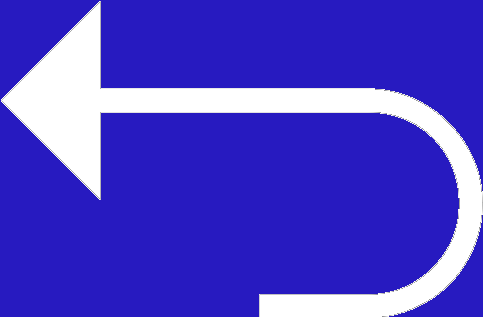 Edit templates
Edit templates