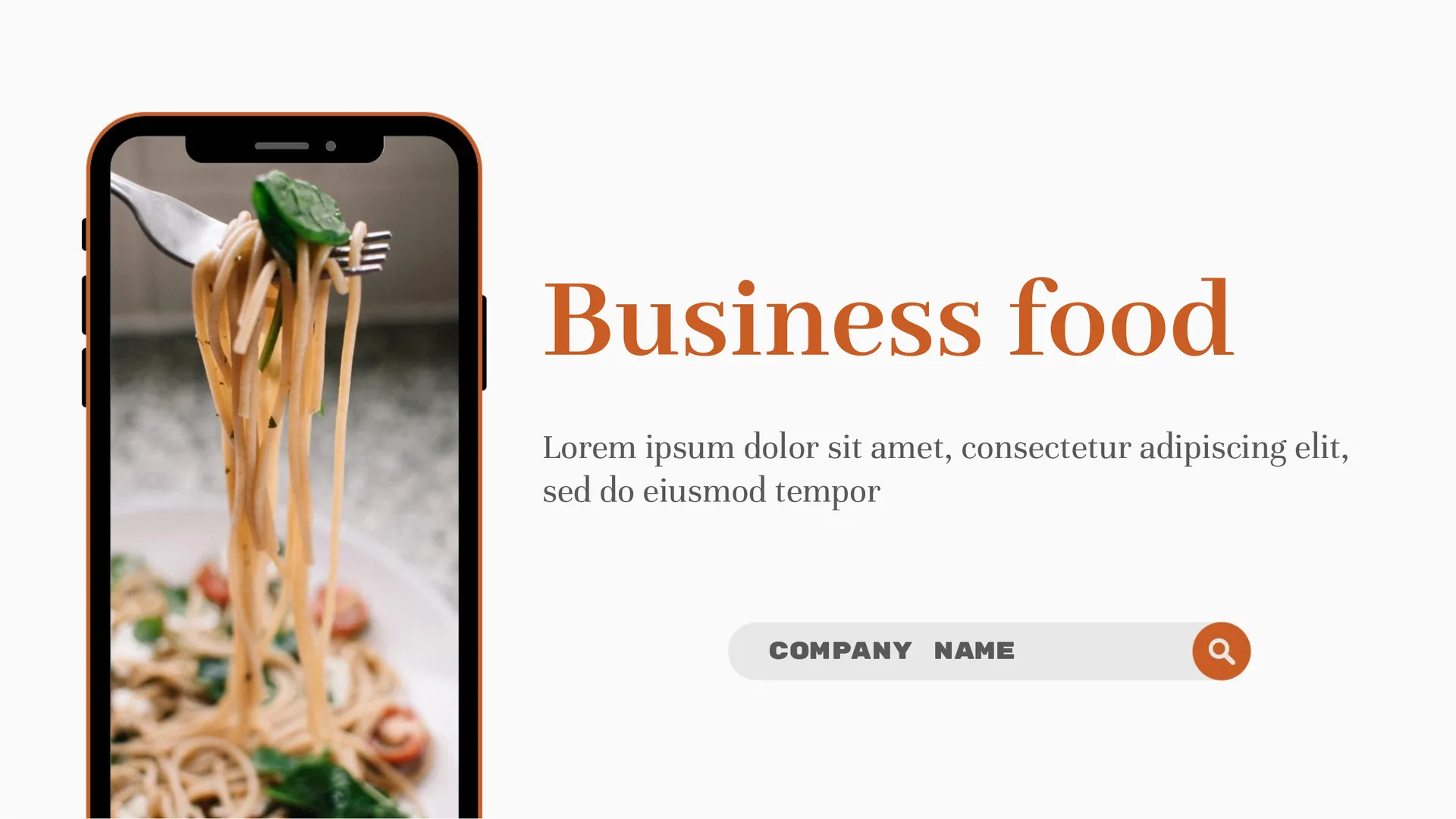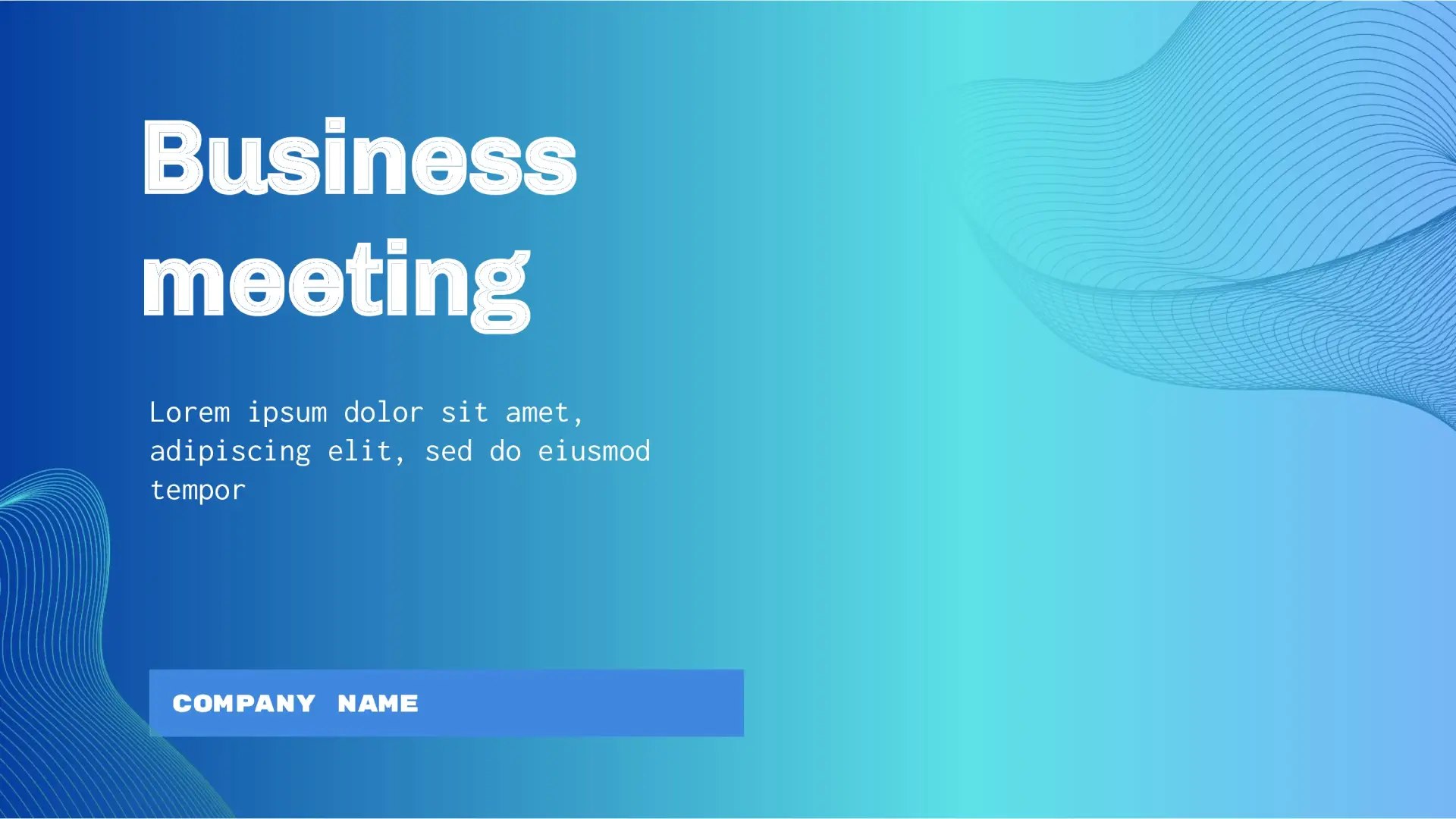Business Templates For Google Slides
How do you quickly create a beautiful and exciting business presentation without design skills? You may do it using ready-made free business templates for Google Slides developed by professionals. Once you’ve chosen a suitable layout, copy it to your Google Drive to add your information. You can edit the text online, color range, filters, and frames, and download additional images to the document. Many business templates for Google Slides already have ready-made sheets and charts that match the presentation style. You just need to change them a little by entering the necessary data.
- freely? - free
- freely? - free
- freely? - free
- freely? - free
- freely? - free
- freely? - free
-
freely? - free
Template for Business Meeting
The layout consists of 6 types of slides with a laconic design. Due to them, you will be able to introduce the purpose of the business meeting to the audience, speak about its plan, indicate the expected results and what’s to be done to achieve them.
-
freely? - free
Template for Business Pitch
The business pitch template for Google Slides can provide the users with an opportunity to create this type of the visual files without the presence of the special skills and knowledge!
-
freely? - free
Template for Business Plan
After downloading a stylish editable business template on Google Slides, add information about the goals of your project and how you plan to reach them. The layout also includes graphs, charts, and a world map.
-
freely? - free
Business Proposal Template
Free business proposal template for Google Slides has a minimalist modern design. With the use of a layout, you can get new customers, partners or suppliers interested in your company's products.
-
freely? - free
Template for Business Strategy
The business strategy template for Google Slides demonstrates no restrictions related to options of the editing. You can modify design, visualization of the smart objects, and their places.
-
freely? - free
Template for Business Development
This is a useful template format for managers, analysts, consultants. Use it for a thematic presentation about the company's development plan, flaws found in the organization's work and ways to correct them.
-
freely? - free
Boost Business Template
Get the opportunity to easily and quickly talk about new strategies and successes of your company using the boost business template for Google Slides. The layout has several pages, among which there are lists and a graph.
-
How can I be sure of the high quality of the working outcomes?
You can try to use the online resource to find out the effective working results.
-
Can I share the business template for the introduction of current tactics?
You can create a shared link to email the files. Google Slides offers different levels of user access to a file (Viewer, Commenter, or Editor). The users have a chance to share the template on social networks.
-
Where to find the most effective solutions for business?
We have various templates for the development of slides on our website. The user's experience shows no necessity to register to download a theme for Google Slides for free. We created this platform for everyone who wants to design professional presentations easily, and with pleasure. Now, you have no need to spend hours on end in visualizing slides, setting fonts, typography, or thinking about positioning images.
-
How to edit the templates for business purposes?
Click on any placeholder block. Select the «Cut» option from the pop-up menu. Next, add any image, text, or chart. Use the template as an online maker: drag and drop graphics, add your photos and do whatever it takes to make your slides wow.


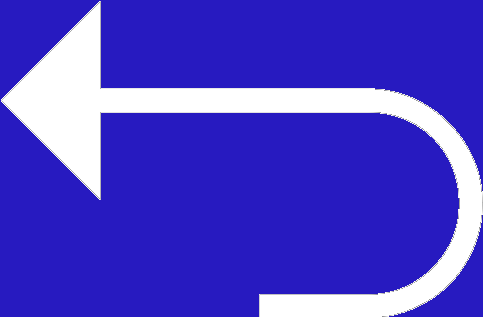 Edit templates
Edit templates