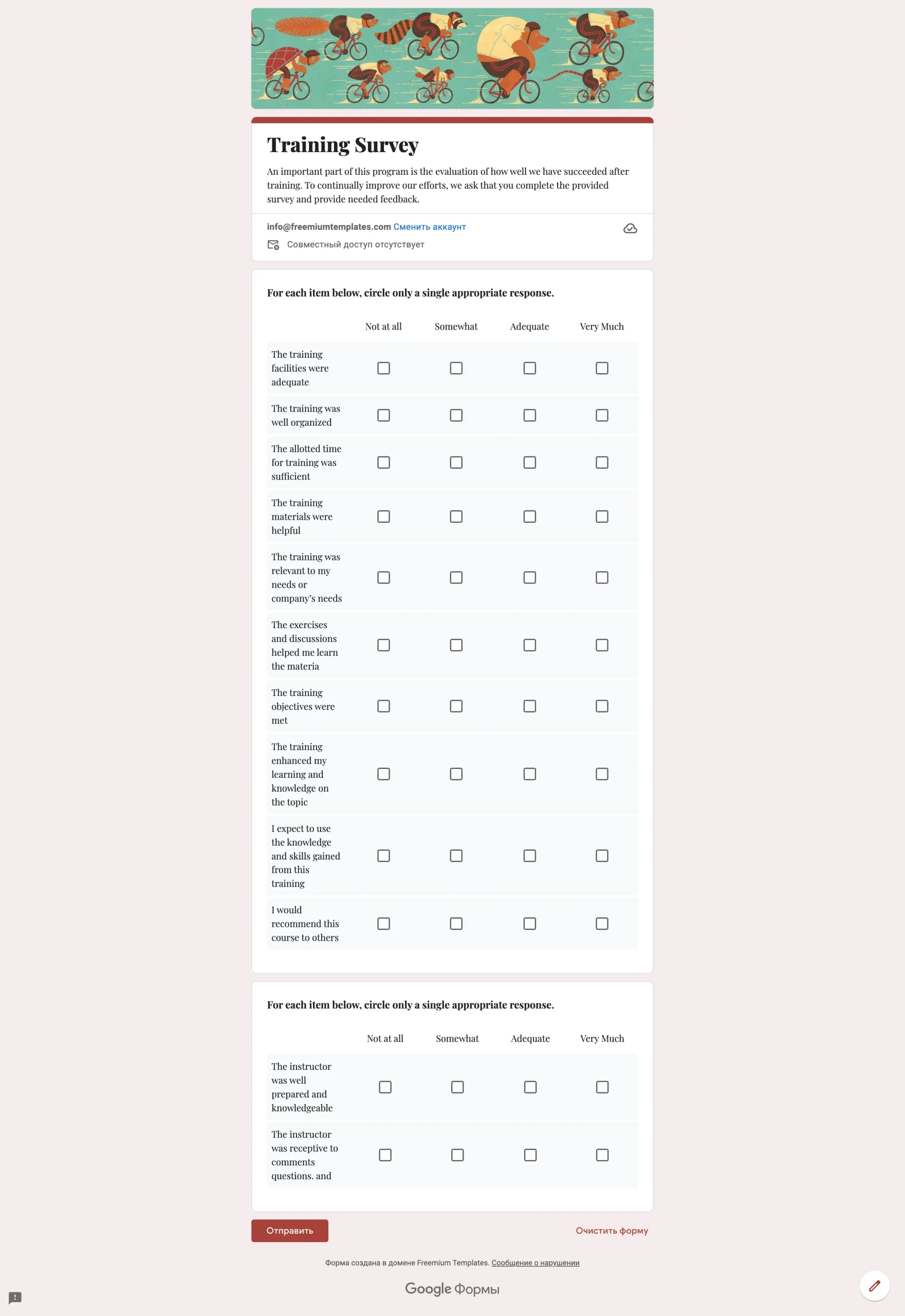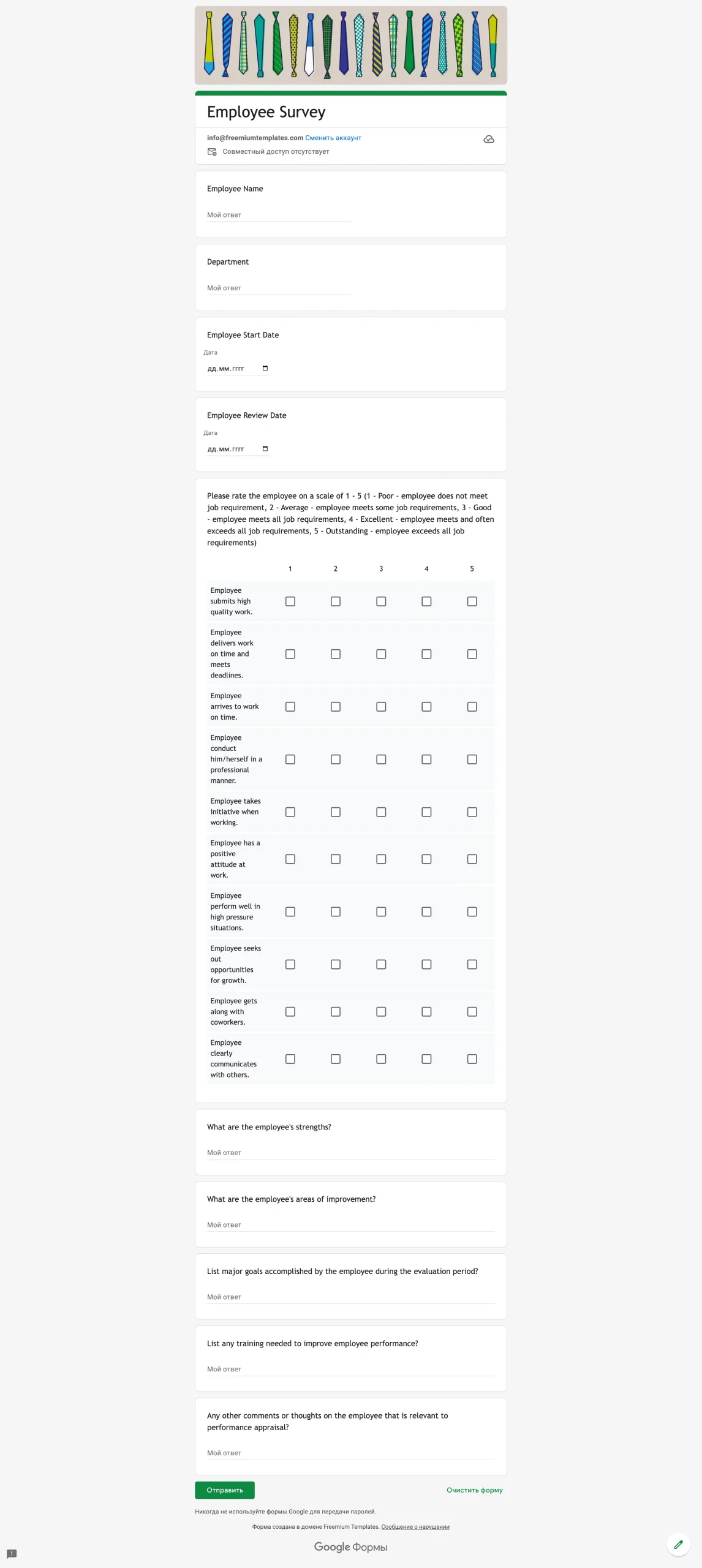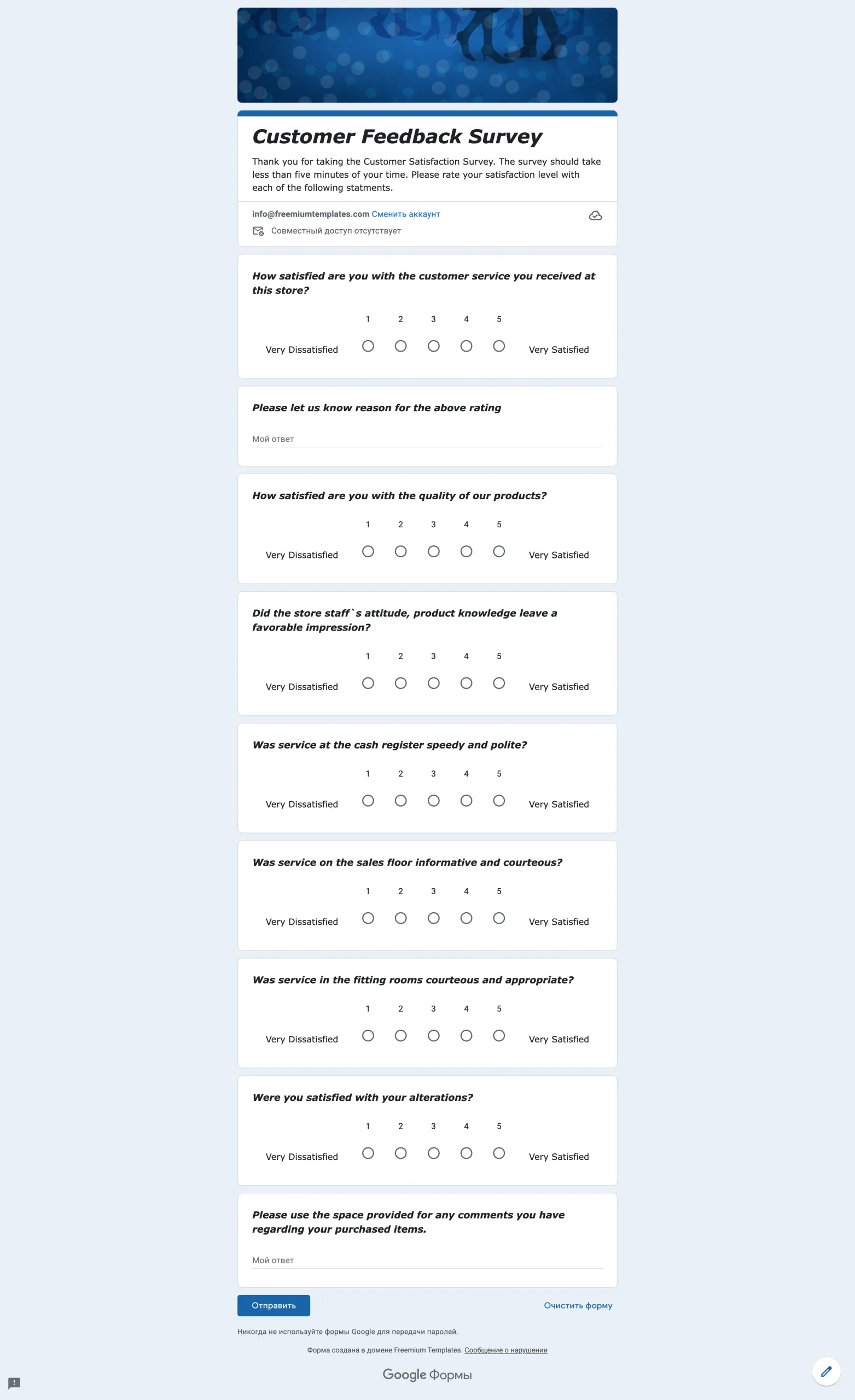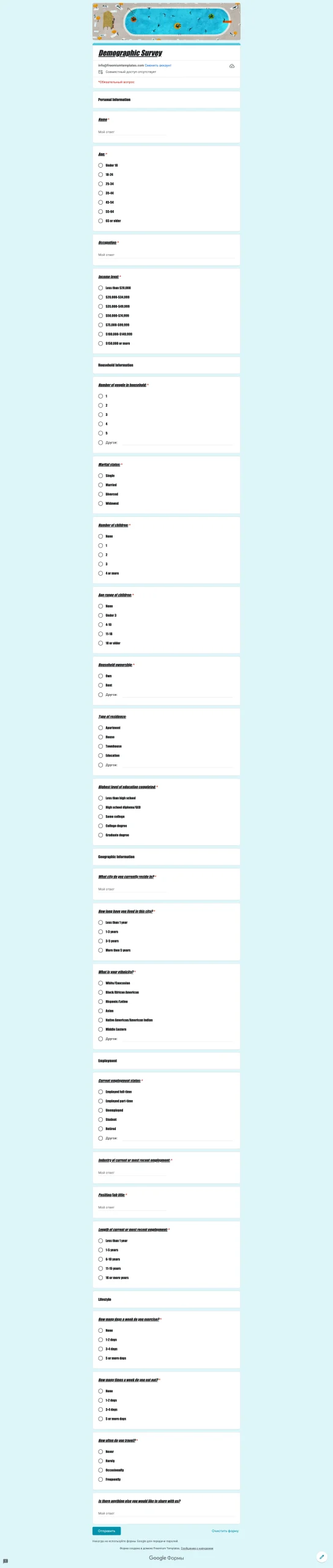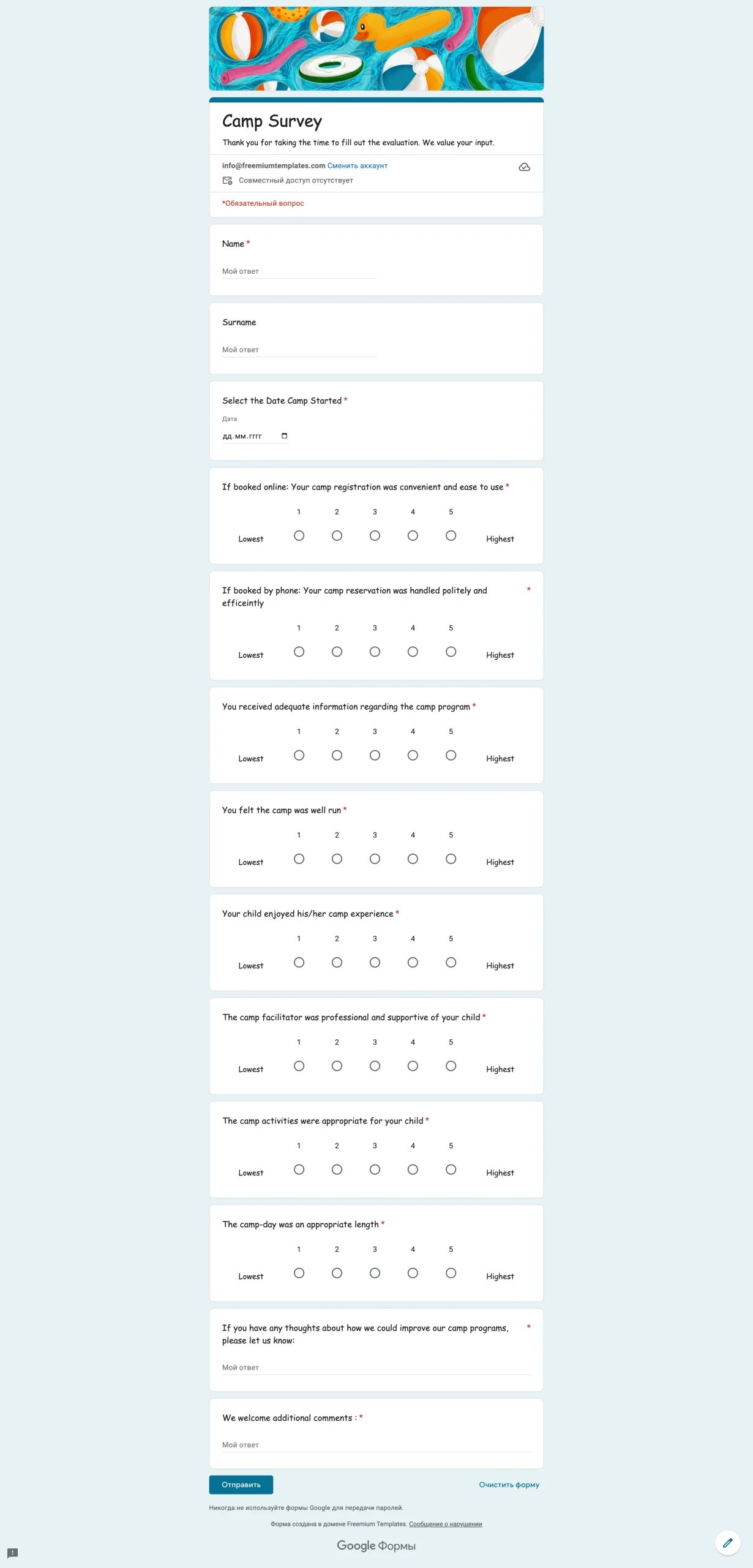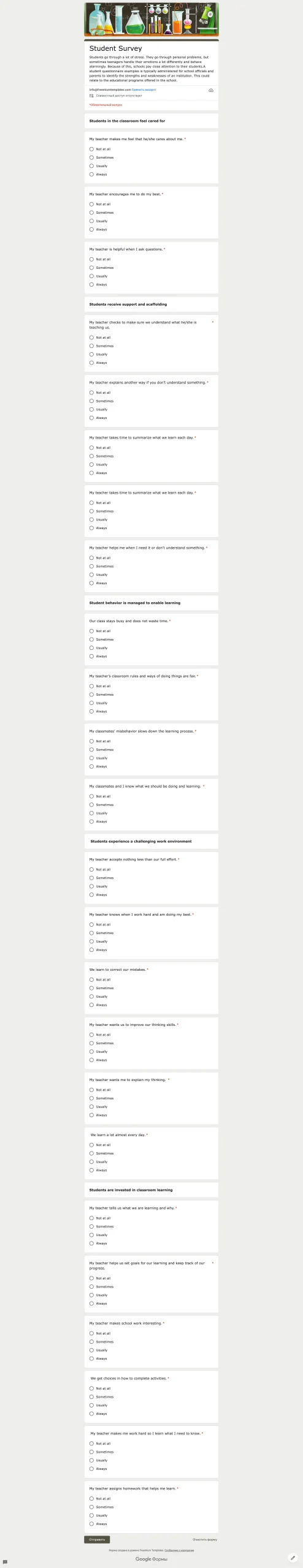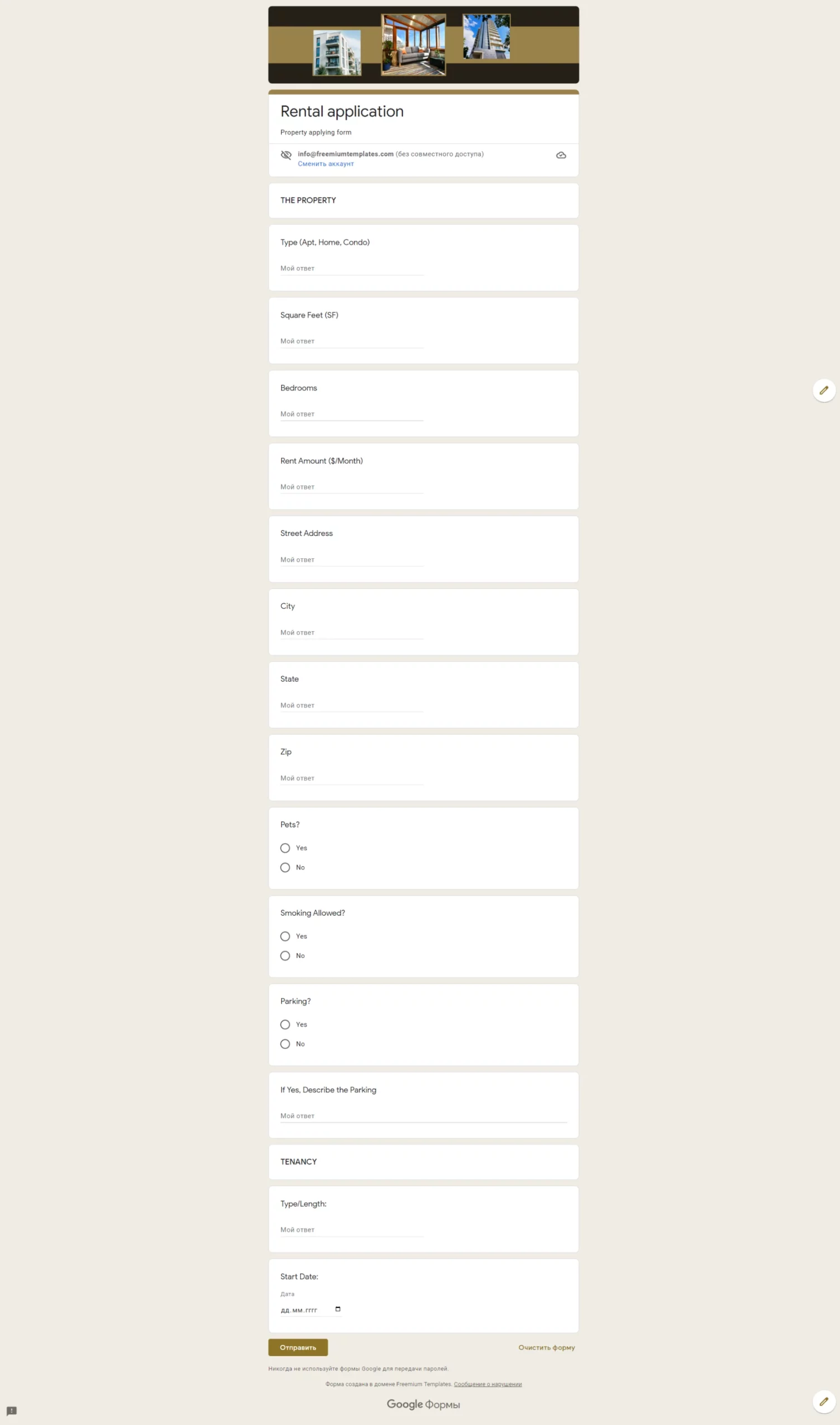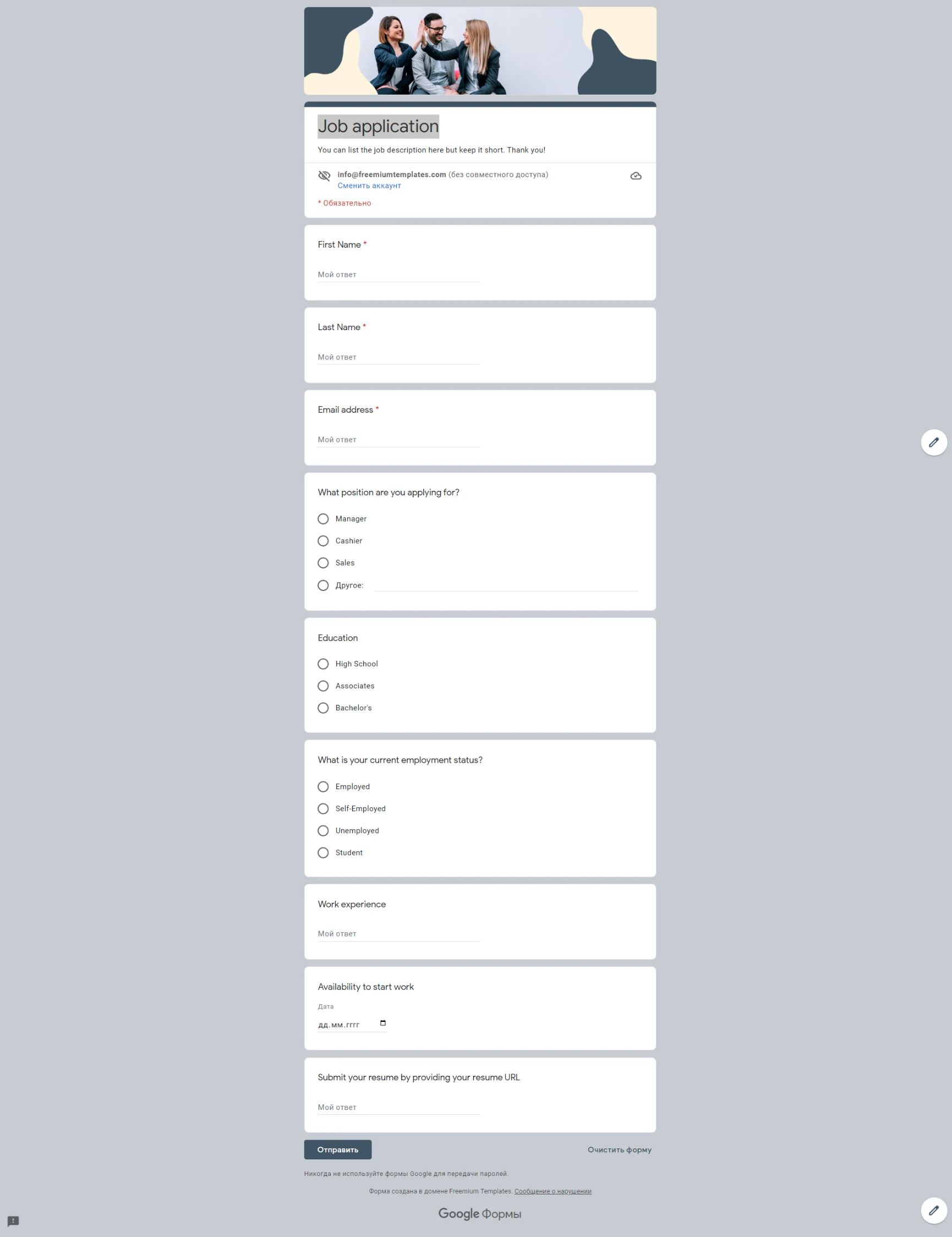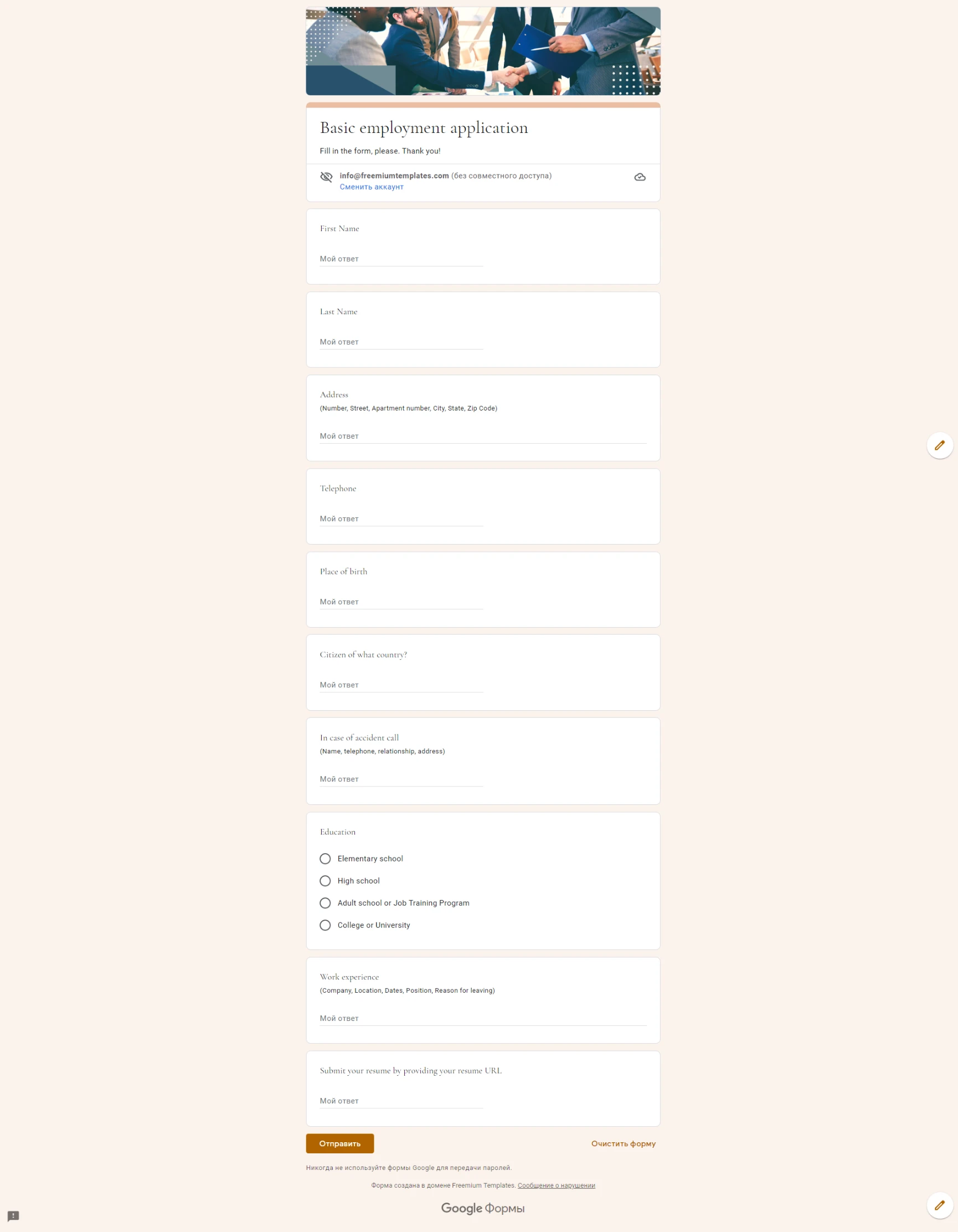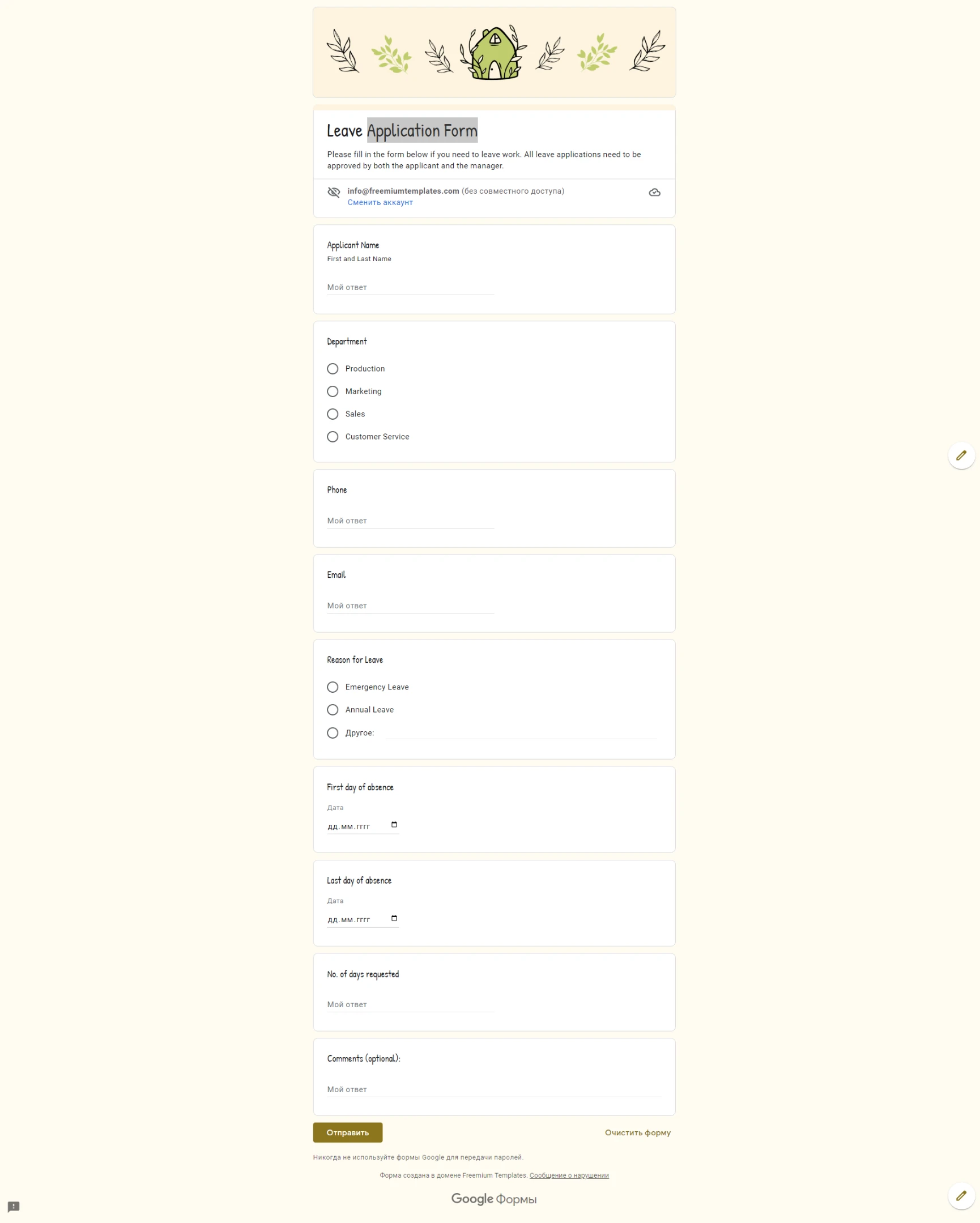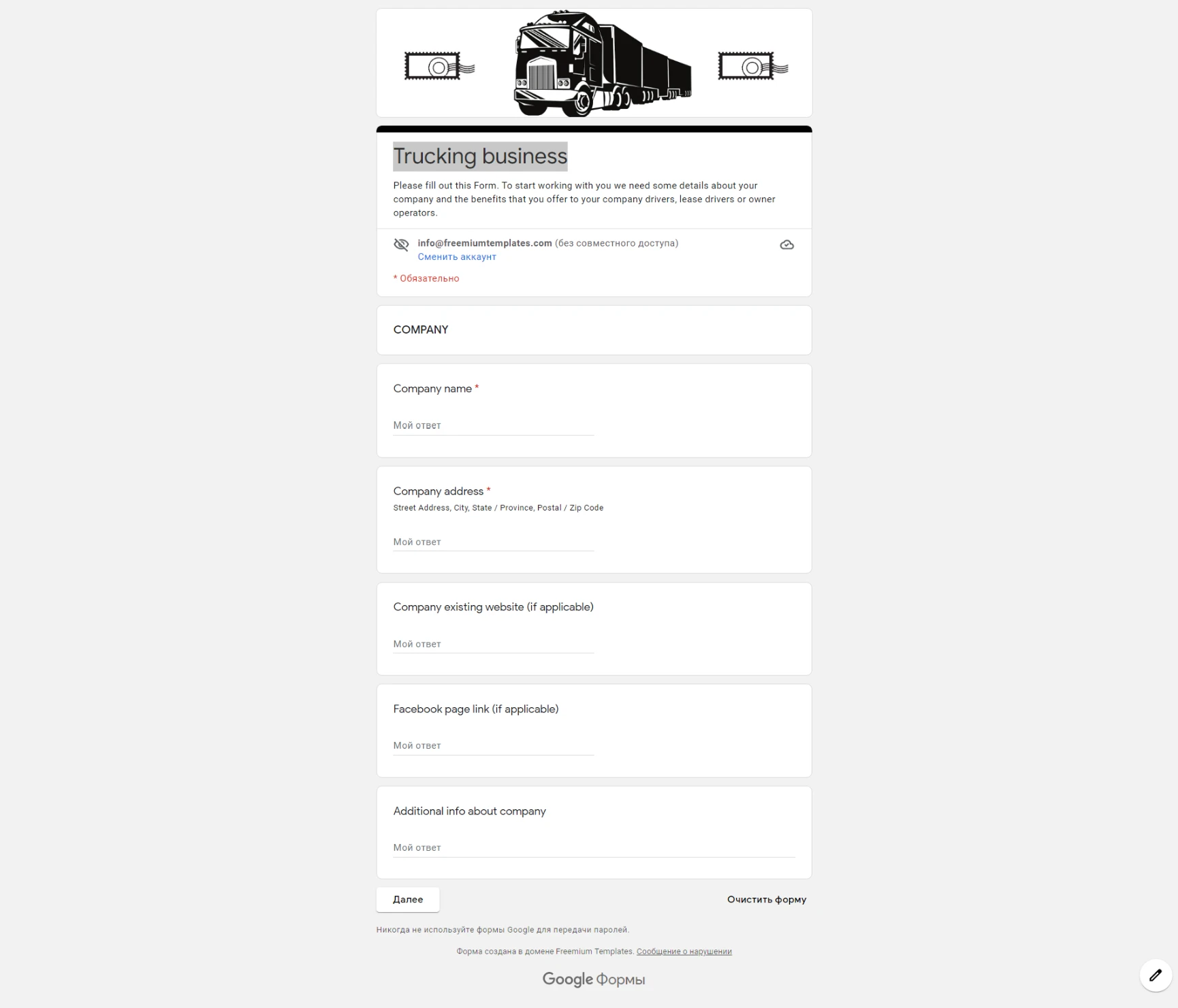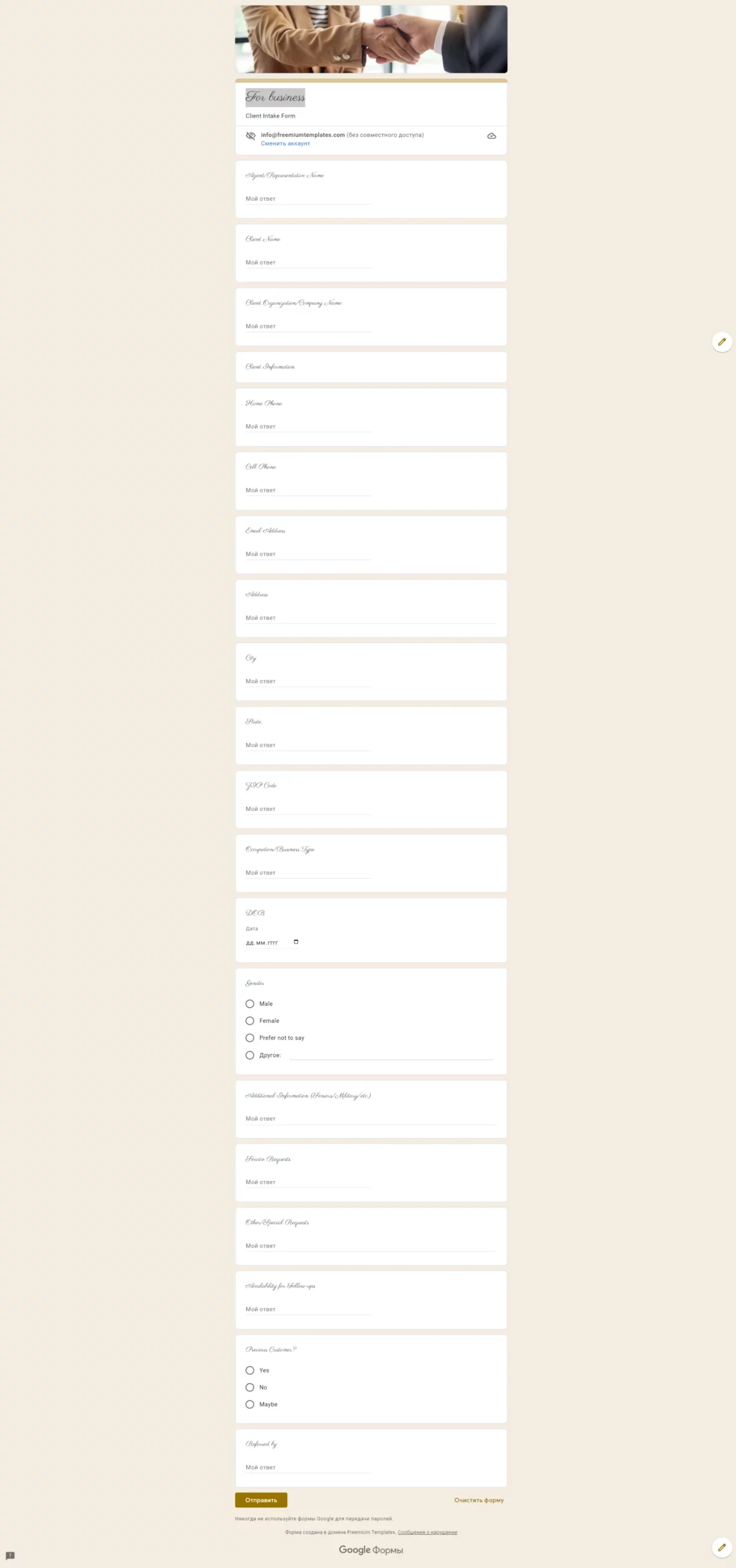Google Forms Templates
- freely? - free
- freely? - free
- freely? - free
- freely? - free
- freely? - free
- freely? - free
-
freely? - free
Rental Application Template
The rental application template for Google Forms can save the time and effort of the users by providing them with an ability to use available tools for the development of the files aimed at the collection of data!
-
freely? - free
Job Application Template
The use of the job application template for Google Forms is a foundation for the development of the lists of the questions necessary to obtain the important data from the potential employee.
-
freely? - free
Basic Employment Application Template
The basic employment application template for Google Forms can provide the specialists with an effective tool needed for the collection of the personal data about the potential employees!
-
freely? - free
Application Form Template
The use of the application form template for Google Forms does not require any additional financial expenses to obtain personal data from the employees!
- freely? - free
-
freely? - free
For Business Template
The business schedule template for Google Forms allows the specialists to create the lists of the questions necessary for the organization of certain procedures taking place in the company!
-
Can You Share a Google Form Template?
You can grant access to edit a document to all users who have a link to it. Or you can add co-authors by entering their email addresses in the corresponding window.
-
How to Create a Custom Google Form Template?
Once in Google Form, click on "Create a new form". Make all the changes you want by adding your questions, answers, images, etc. When you're done editing, save the document under a name you understand. In the future, it will be enough to make copies of the layout to use it.
-
How to Share a Google Form Template?
Open the layout in Google Forms. Click Add collaborators, then click Invite people. You will see a window where you should enter the email addresses of the users with whom you want to share the template.
-
How many forms from the online resurse the users can enjoy?
You can use the required number of the templates and options for their editing.


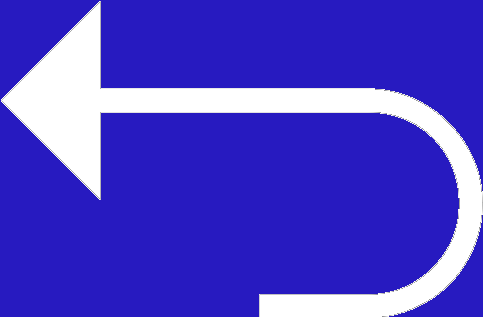 Edit templates
Edit templates