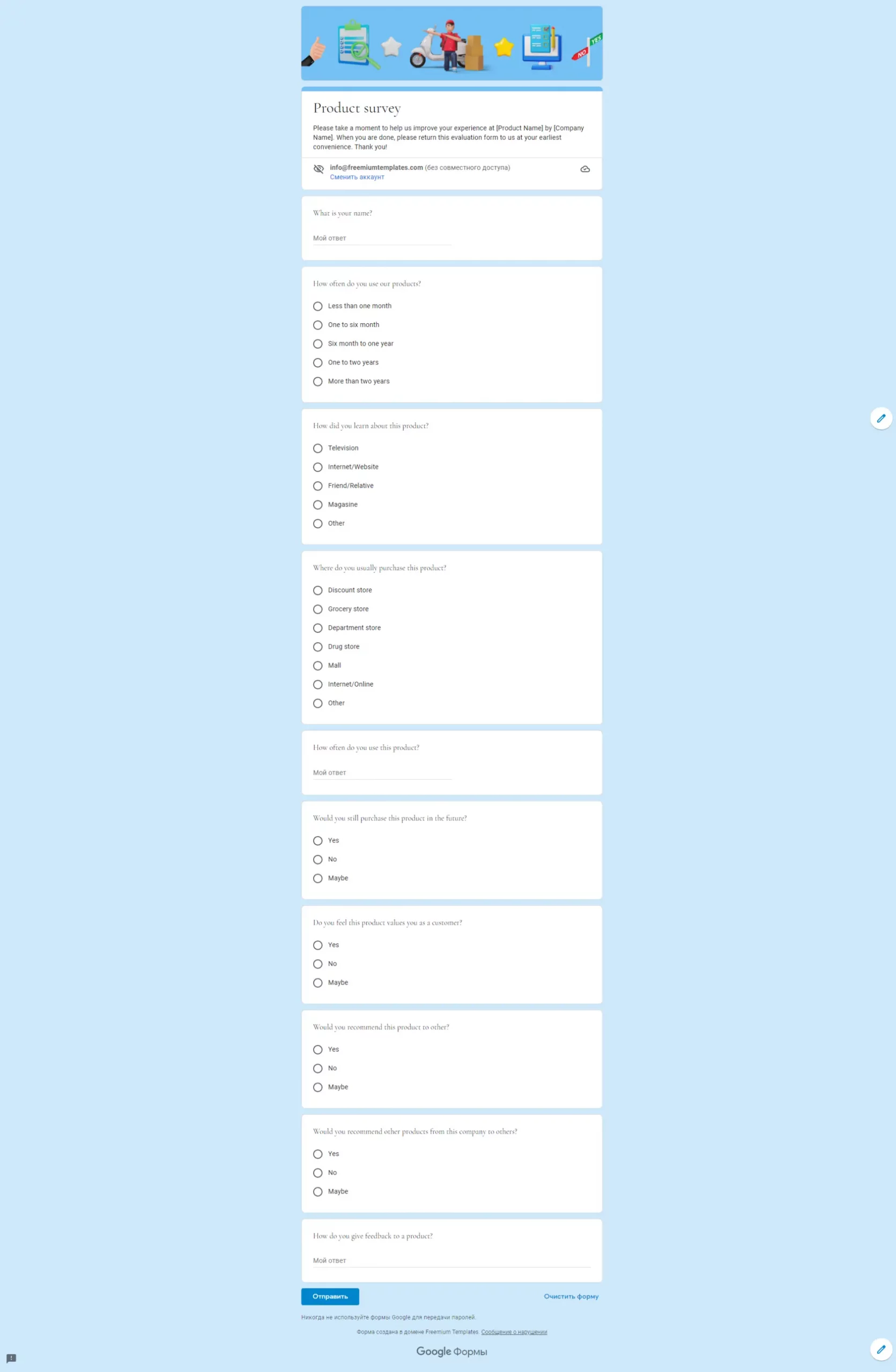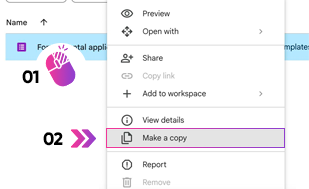Survey Forms Template For Google Forms
The survey method is a psychological verbal-communicative method, which consists in the implementation of interaction between the interviewer and the respondents by obtaining answers from the subject to pre-formulated questions. In other words, the survey is a communication between the interviewer and the respondent, in which the main tool is a pre-formulated question. It can represent the most effective way to collect:
- Sociological data
- Customer reviews
- Consumer wishes
The use of the survey template for Google Forms can become productive in the different areas of the professional, social, and personal activity aimed at data consolidation for further processing. All participants in the survey must give oral or written consent to the use of the information they are willing to share. A survey can be considered as one of the most common methods for obtaining information about subjects.
The survey consists in asking people special questions, the answers to which allow the researcher to obtain the necessary information, depending on the objectives of the study. Among the features of the survey can be considered its mass nature. The use of the survey templates for Google Forms provides the individuals with an opportunity to develop this type of the interactive files in a few minutes without the necessity to have special skills and knowledge in this area.
Surveys are divided into standardized and non-standardized. Standardized surveys can be viewed as rigorous surveys that primarily provide a general idea of the problem under study. Non-standardized surveys are less rigorous than standardized surveys and lack rigid frameworks. They allow you to vary the behavior of the researcher depending on the response of the respondents to the questions.
During the process of the creation of the surveys, you should formulate programmatic questions that correspond to the solution of the problem. They have to be understandable only to specialists. Then these questions are translated into questionnaires, which are formulated in a language understandable to a non-specialist.