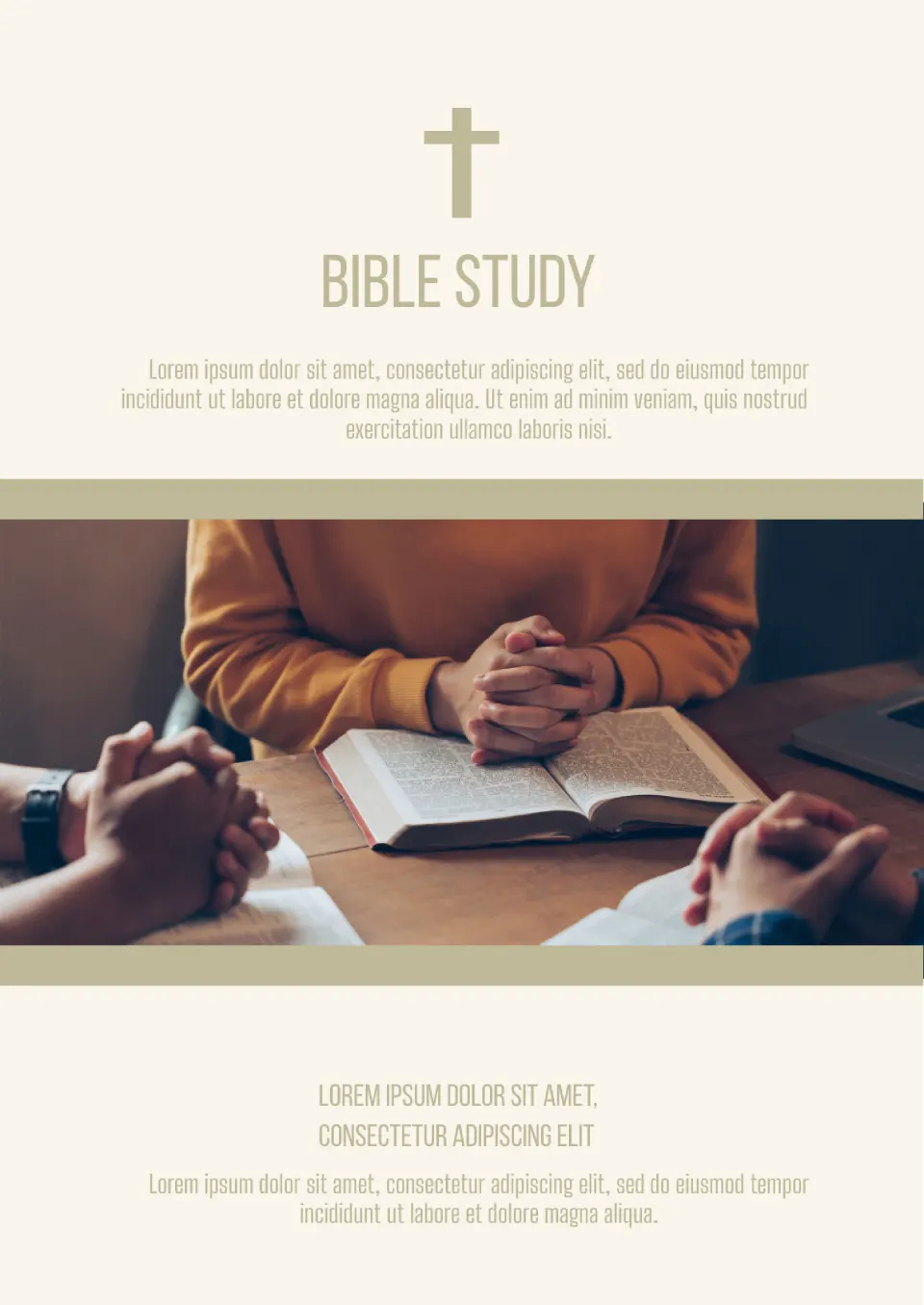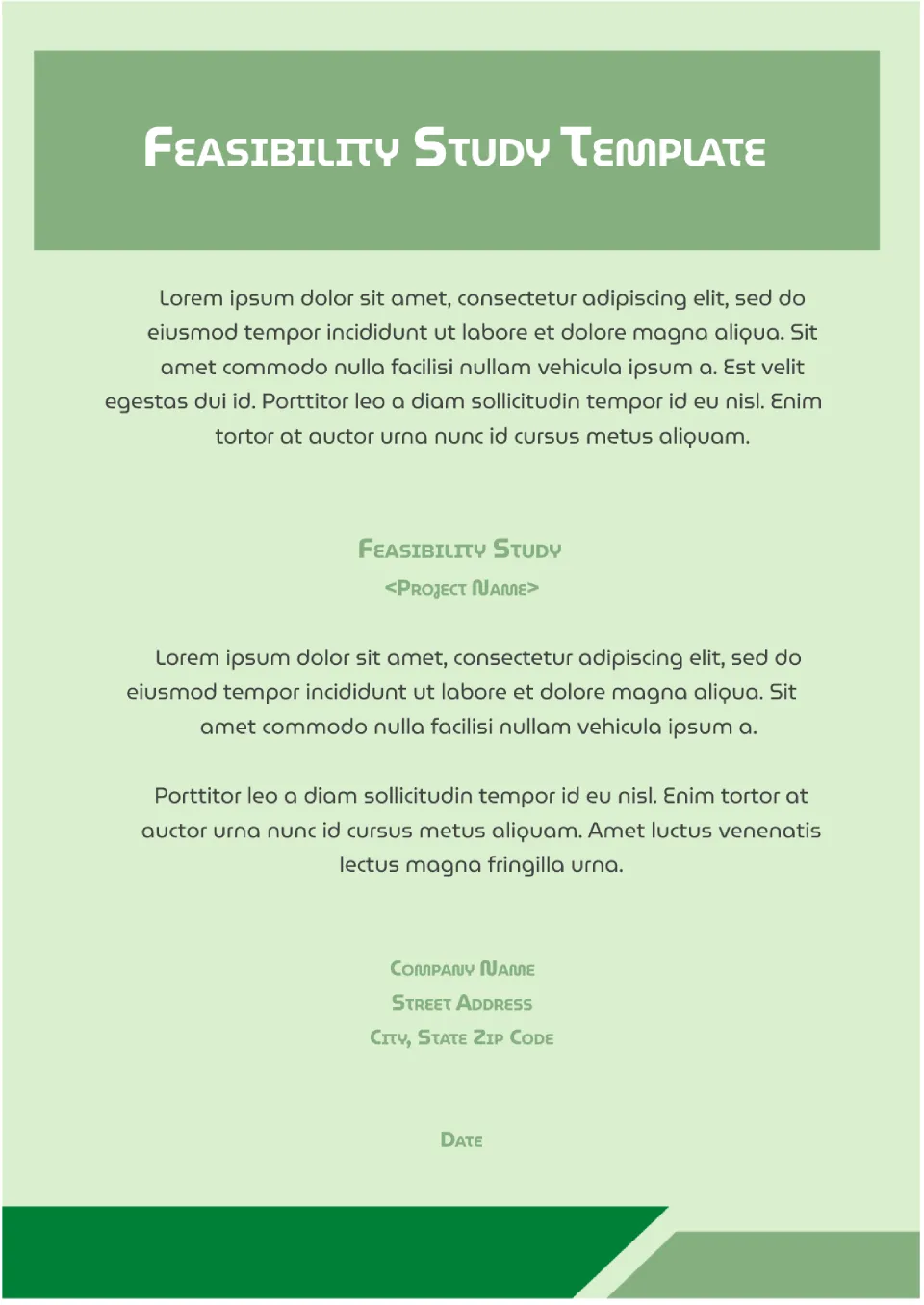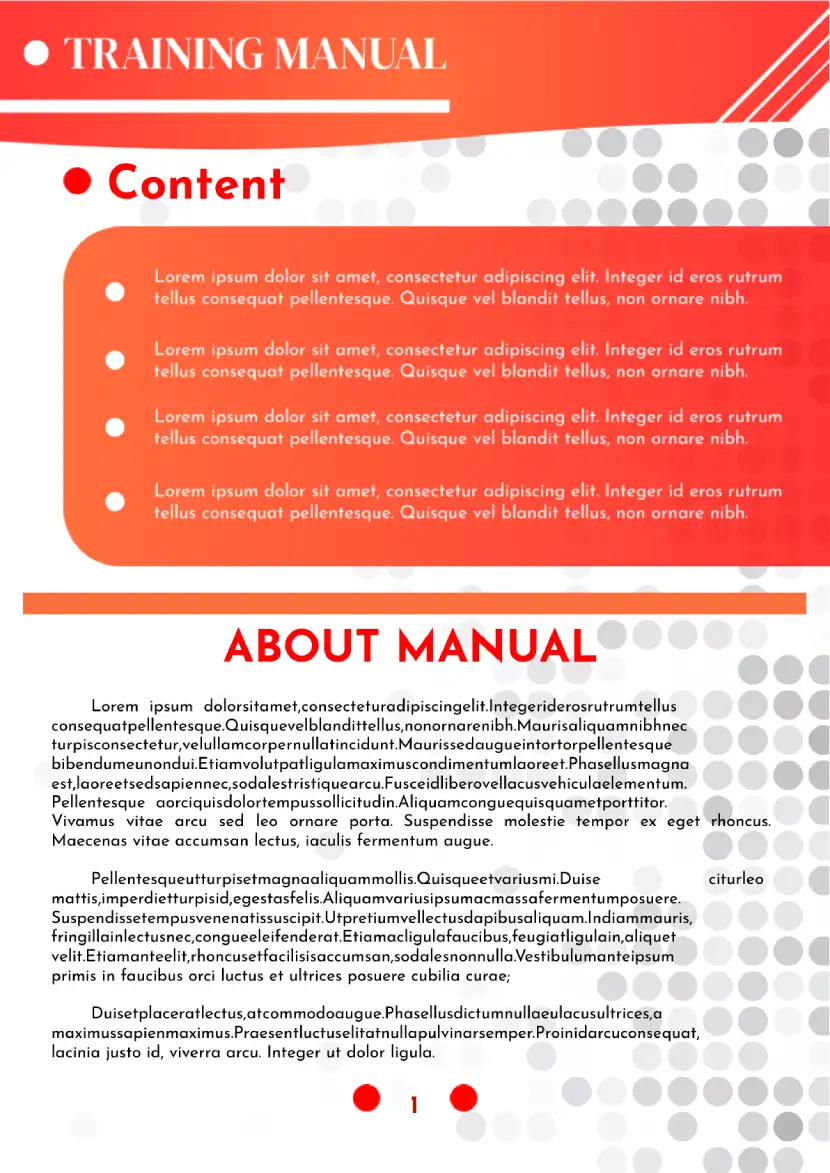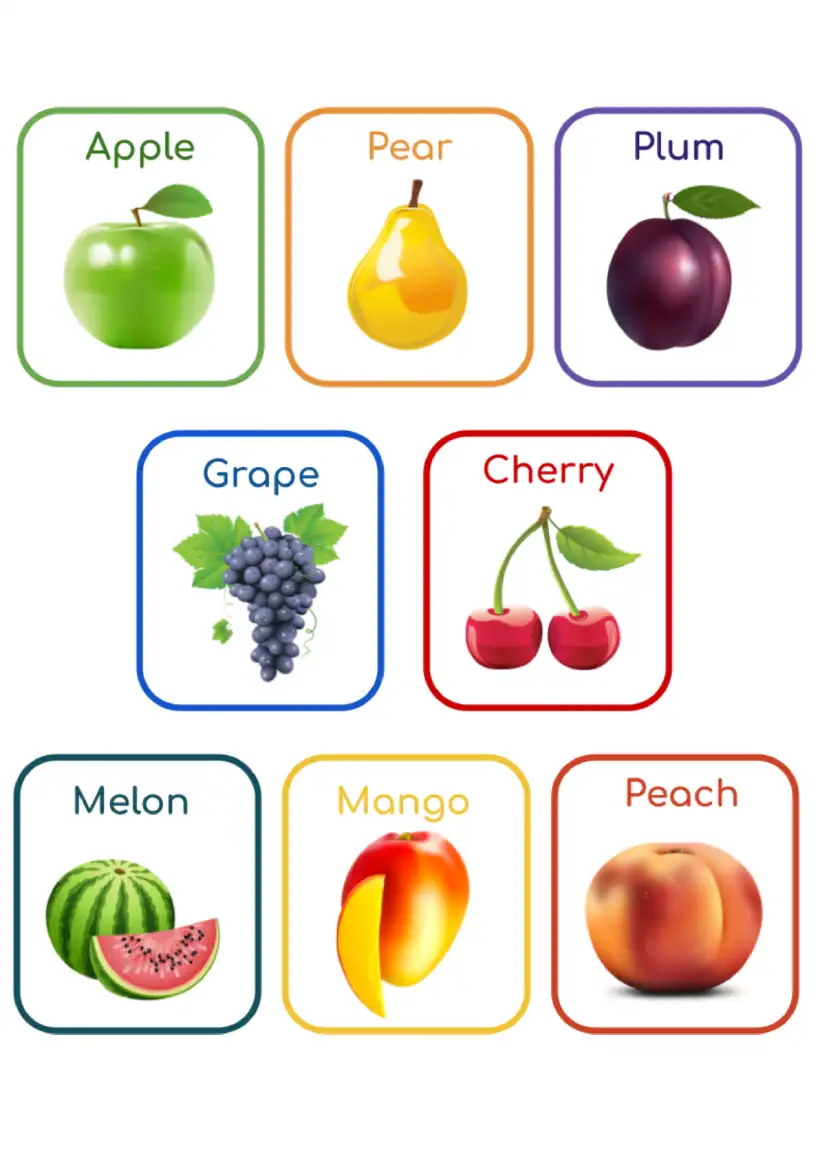Study Templates For Google Docs
- Application Templates
- Bill Templates
- Book Templates
- Booklet Templates
- Brochure Templates
- Certificate Templates
- Chart Templates
- Family Tree Templates
- Fax Templates
- Flyer Templates
- Invitation Templates
- Invoice Templates
- Itinerary Templates
- Letter Templates
- Letterhead Templates
- Magazine Templates
- Menu Templates
- Missing Templates
- Newsletter Templates
- Newspaper Templates
- Notes Templates
- Plan Templates
- Poster Templates
- Proposal Templates
- Receipt Templates
- Recipe Templates
- Resume Templates
- Study Templates
- Survey Templates
- Ticket Templates
- Timeline Templates
- To Do List Templates
- Work Templates
- freely? - free
- freely? - free
-
freely? - free
Training Manual Template
Our template can realize all of your creative ideas through the use of the templates as the files with the already developed details and results of the high quality!
-
freely? - free
Flashcard Template
The flashcard template for Google Docs present on the website allows all the users to create these types of documents without the need to have certain skills and knowledge!
-
Are your study templates for Google Docs free?
With Freemium, you get unlimited access to the best study template for Google Docs. And it's free! Unlike other websites with ready-made solutions, on our platform, you don't need to register, subscribe or pay to download templates. We create high-quality layouts to save you the hassle of designing study materials from scratch. Focus on the content, and we'll help you with the rest!
-
How to create a 3x5 flashcard template in Google Docs?
To change the flashcard size to 3x5 inches or any other non-standard size, follow the step-by-step guide:
- Open the template in Google Docs.
- On the toolbar section «File».
- Click «Page Setup». A pop-up will appear with the «Paper Size» option. Specify parameters – 3x5.
- Click «OK».
Whichever size you choose, thanks to the high-quality design and formatting, the templates look super professional in both electronic and printed versions. -
Are study Google Docs templates compatible with MS Word?
Our layouts are streamlined for Microsoft Word. Thanks to pre-formatting, all graphic elements, fonts, and arrangement of text blocks retain their appearance when converting a template to MS Word.
-
Can I edit the study guide Google Docs template from a smartphone?
Yes, our templates are mobile-friendly. Access to Google Docs is possible from any device, so you can edit the template from a smartphone, being anywhere and anytime. All you need is to have access to your Google Docs account. In addition, you can edit the template offline. So even when the Internet isn't available, everything will go according to plan!


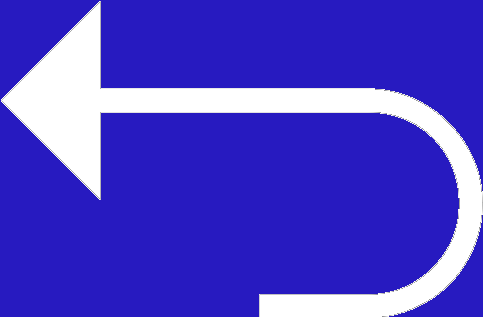 Edit templates
Edit templates