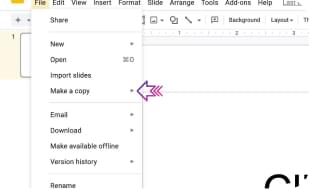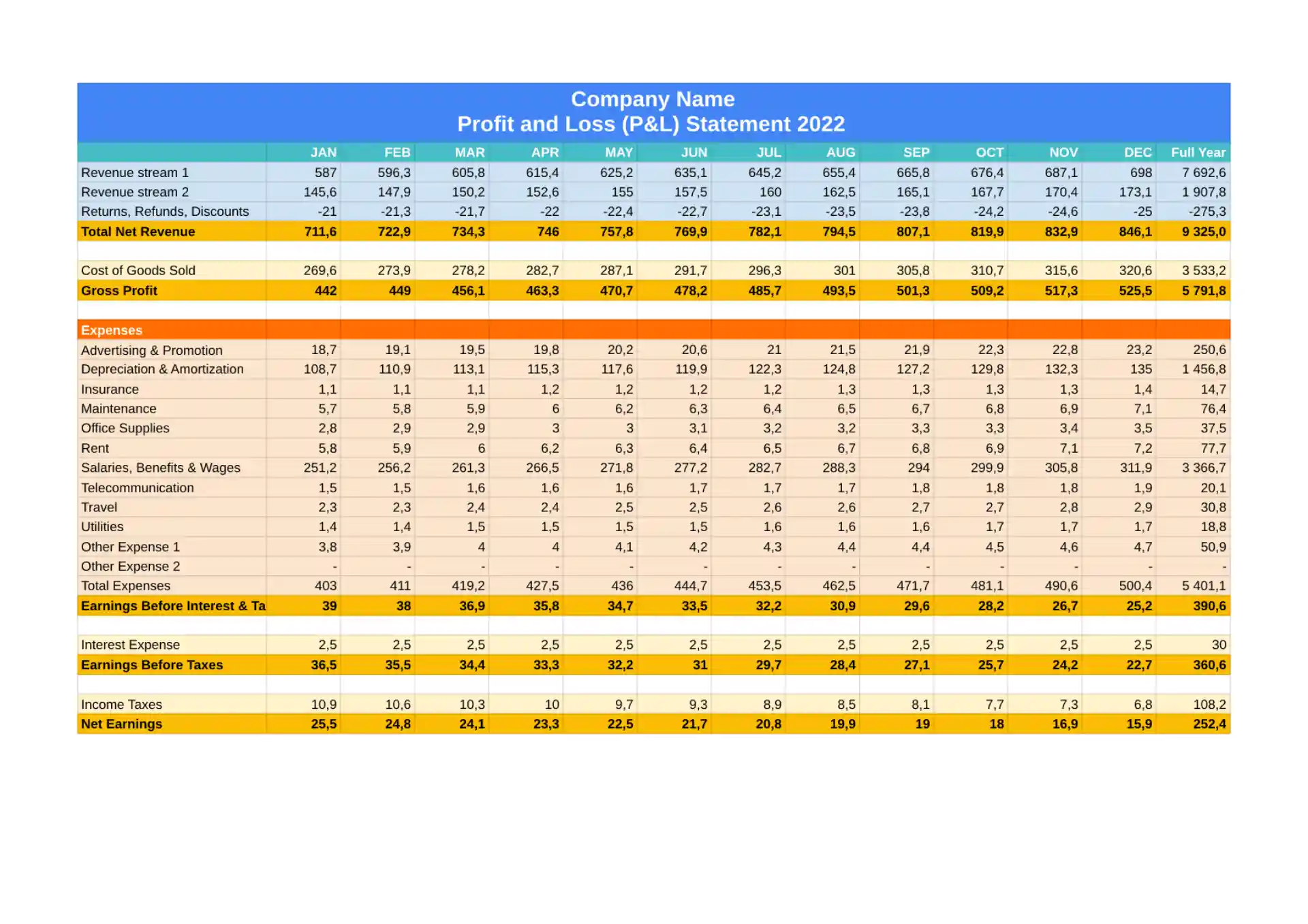Monthly Profit And Loss Template For Google Sheets & Excel
First of all, in any income statement, attention is paid to the revenue with which the report begins, and net income reflecting the final financial result for the month. However, there are a few more important indicators that you should pay attention to in the report including depreciation and EBITDA. In this case, Depreciation is the main "non-monetary" cost item that takes into account previously paid investments. On the one hand, it can create a large difference between the profit of the company and the availability of free money.
On the other hand, it can indicate the future need for new investments to replace worn-out equipment. Depreciation requires careful study by requiring the analysis of statements for several periods, as well as the collection of non-financial information about the assets used by the company. EBITDA is earnings before interest, tax and depreciation. It is an important measure of operational efficiency used in many business analysis and valuation techniques. An analysis of these aspects requires;
- The presence of specific professional knowledge
- A lot of time to organize data
- An implementation of continuous changes to maintain a high level of reliability of the report
The use of the monthly profit and loss template for Google Sheets can release professionals from these worries. The files include the formulas that will produce automatic calculations. Data in all cells of the table are interconnected by providing the specialists with an opportunity to change only crucial indicators by receiving systematic changes in other cells. This approach can increase the level of the working productivity by allowing the professionals to focus on the crucial tasks having a direct impact on the company’s success.
The monthly profit and loss templates for Google Sheets has free access for the users by giving them a chance to save money and time. The shared access to the files can turn into a prerequisite for the collective work of the specialists from the different departments. Do not lose an opportunity to enjoy the benefits of the innovative progress in the form of the templates for the development of the sheets.
-
Step 1 Click on button
-
Step 2 Choose file (in menu)
-
Step 3 Copy and edit