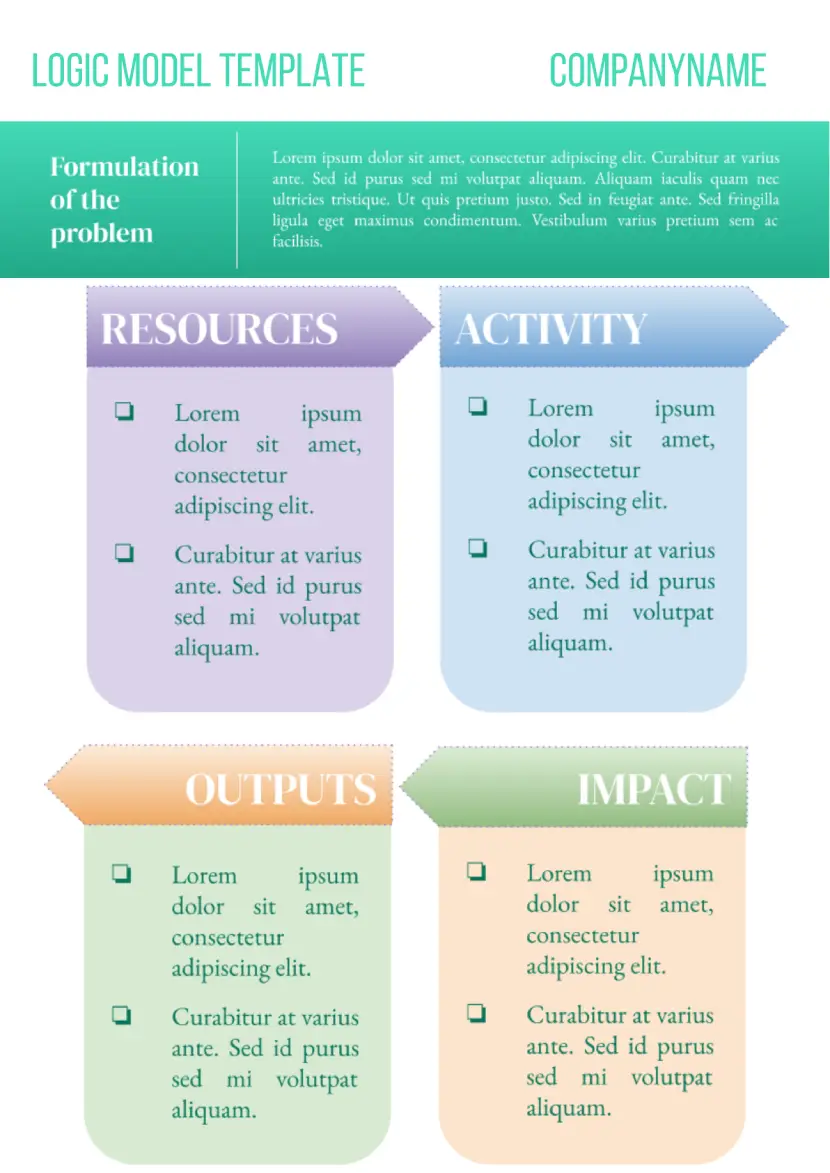Chart Templates For Google Docs
- Application Templates
- Bill Templates
- Book Templates
- Booklet Templates
- Brochure Templates
- Certificate Templates
- Chart Templates
- Family Tree Templates
- Fax Templates
- Flyer Templates
- Invitation Templates
- Invoice Templates
- Itinerary Templates
- Letter Templates
- Letterhead Templates
- Magazine Templates
- Menu Templates
- Missing Templates
- Newsletter Templates
- Newspaper Templates
- Notes Templates
- Plan Templates
- Poster Templates
- Proposal Templates
- Receipt Templates
- Recipe Templates
- Resume Templates
- Study Templates
- Survey Templates
- Ticket Templates
- Timeline Templates
- To Do List Templates
- Work Templates
-
freely? - free
Logic Model Template
The used template can give the individuals a chance to save their time and effort by obtaining the documents simplifying their working processes.
-
freely? - free
Flow Chart Template
You just can download the flow chart template for Google Docs to receive the necessary visualization of particular information.
-
How to download a chart template for Google Docs?
Select a template that's perfect for your needs. Click «Download». As soon as you do this, a file for download will open in front of you. In the toolbar, select «File» → «Make a copy». In the pop-up, click «OK». That's all, the chart template will save to your personal Google Drive.
-
How to make a flowchart in Google Docs?
We have great news! Thanks to our Google Docs templates, you don't have to create a flowchart from scratch. The stress related to spending hours on end creating charts is a thing of the past! Now all you need to do is free download the flowchart template for Google Docs from our website, add your text to the placeholders, and voila, your professionally designed chart is ready!
-
How to add extra blocks to the Google Docs chart template?
- Step 1. Open the template in Google Docs.
- Step 2. Select the column you want to duplicate.
- Step 3. Click «Copy» → «Paste».
-
Can I email the Google Docs chart template?
Of course, you can email the template directly from Google Docs as an attachment. On the toolbar, click «File» → «Email» → «Email this file». A pop-up will display to convert the template to PDF format, MC Word format, and others. Select the format you need. Click the «Submit».


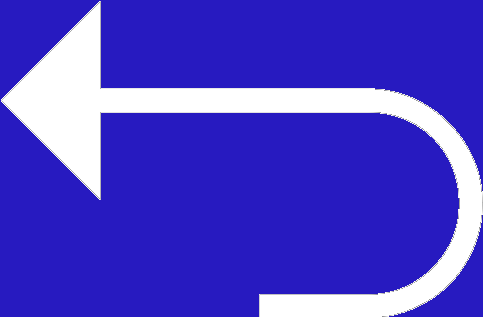 Edit templates
Edit templates